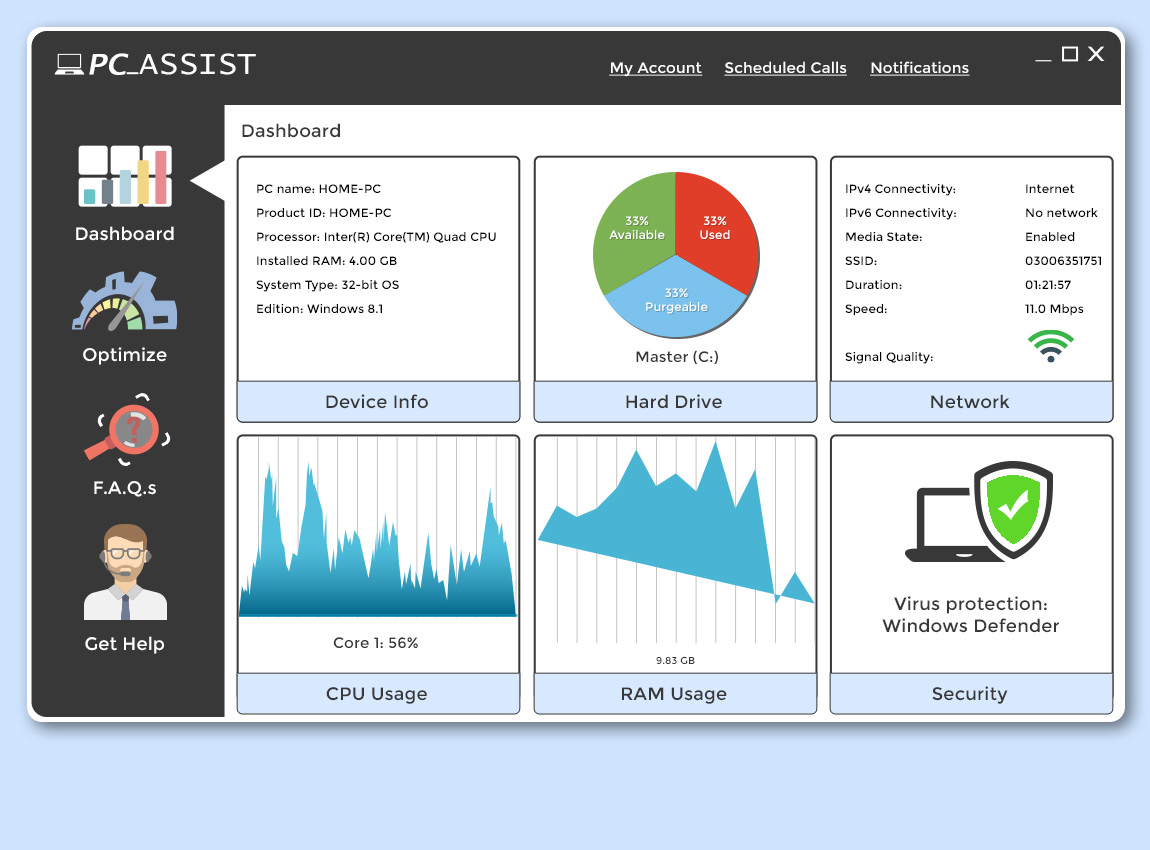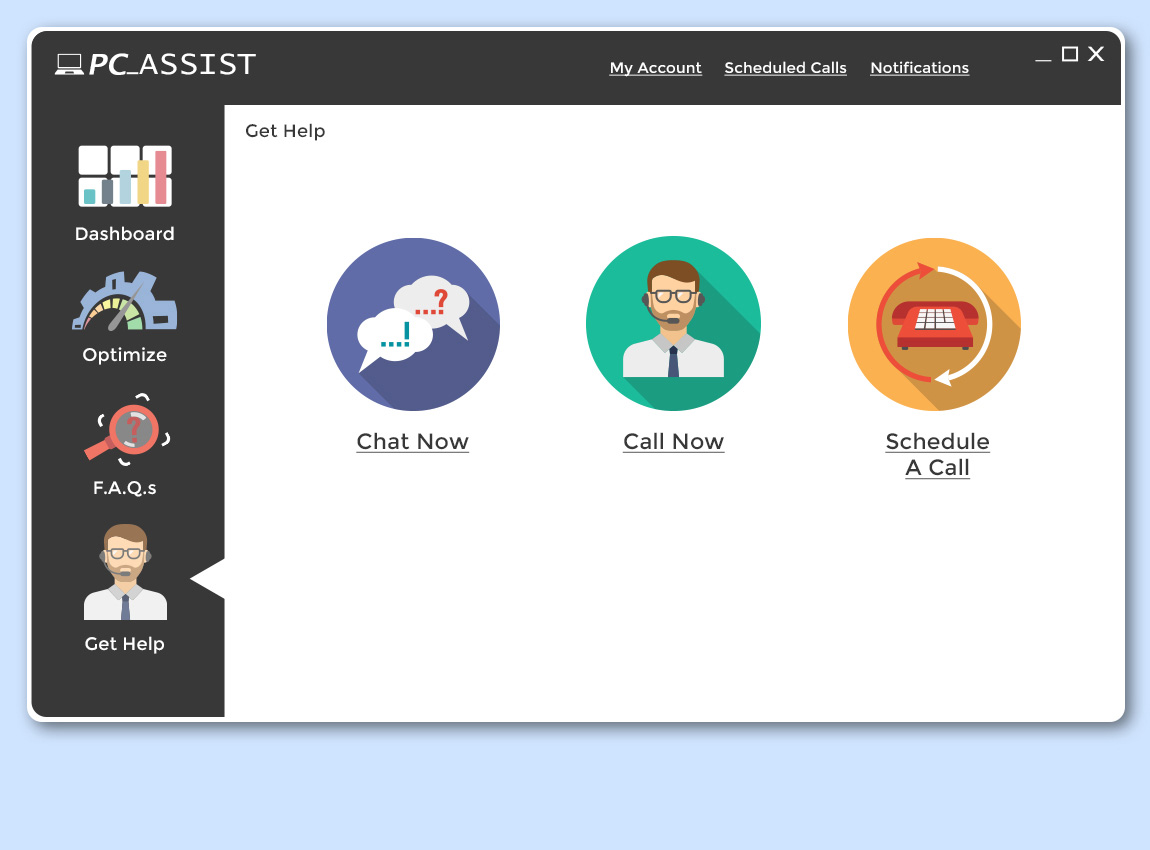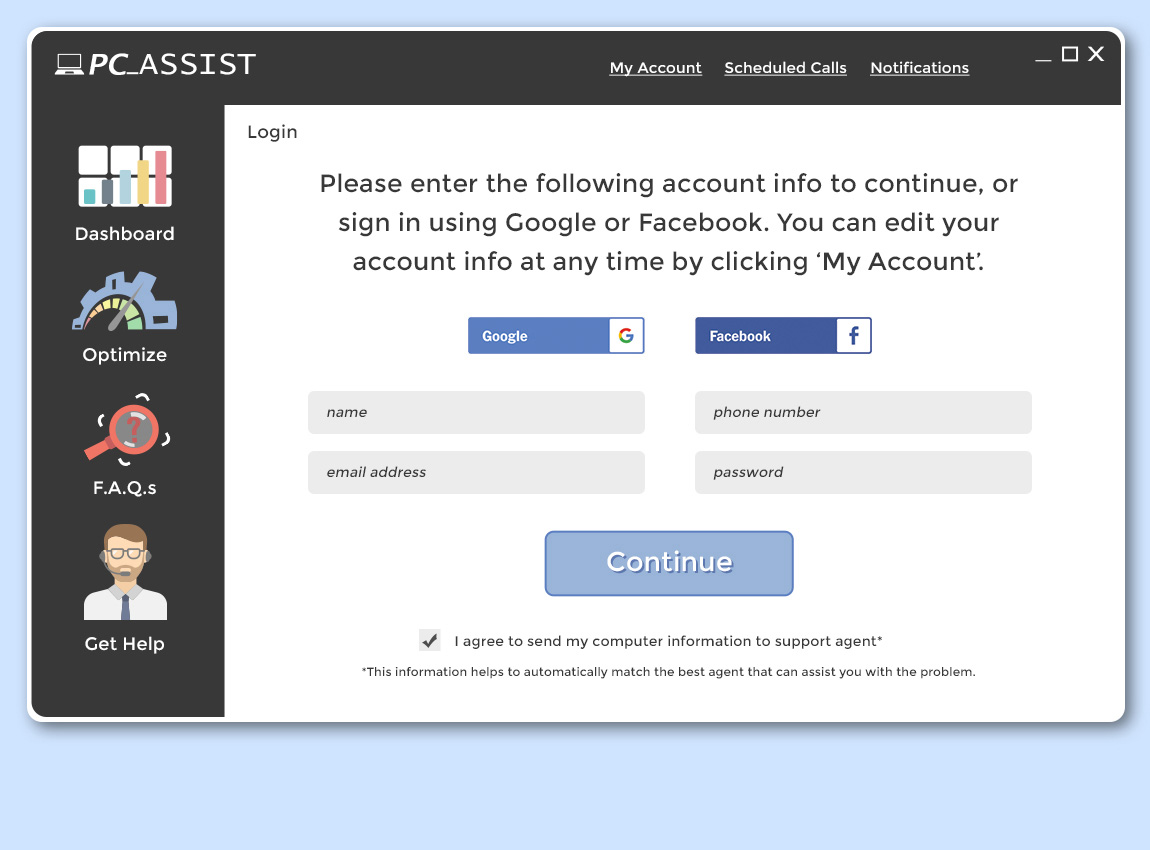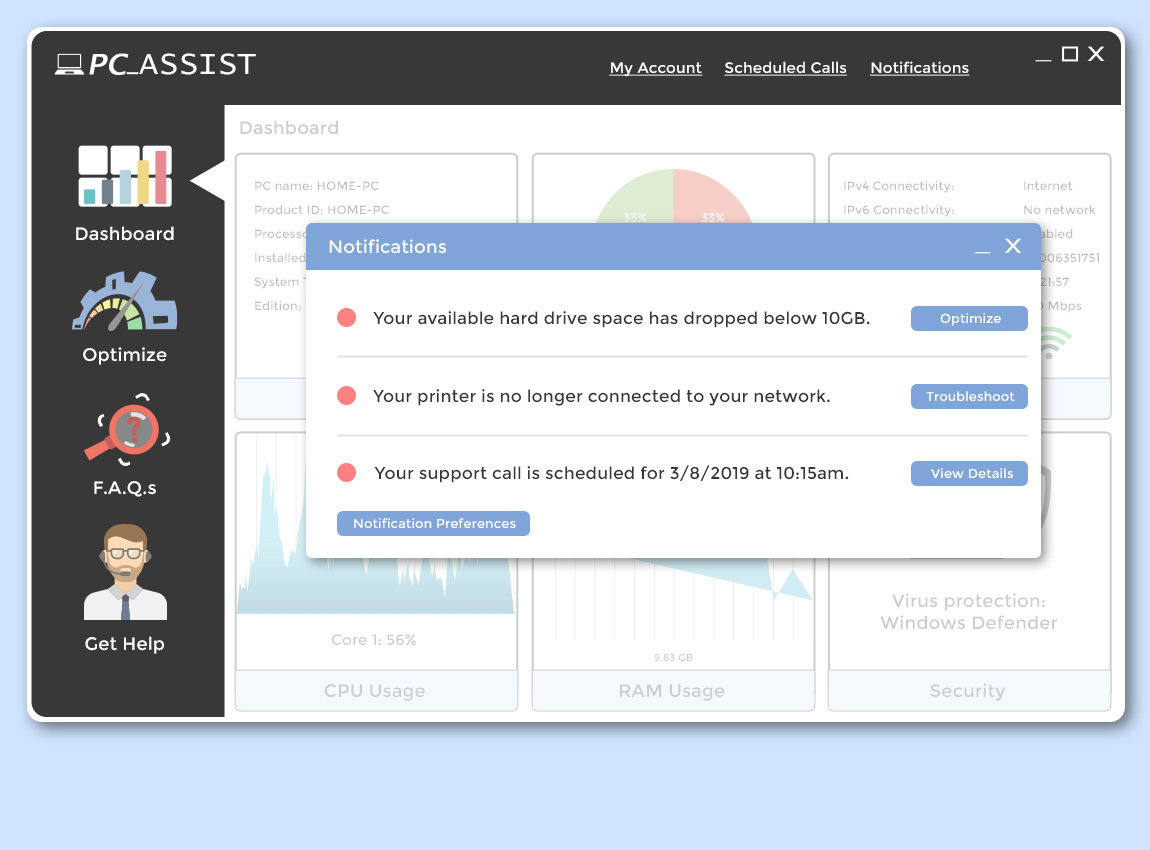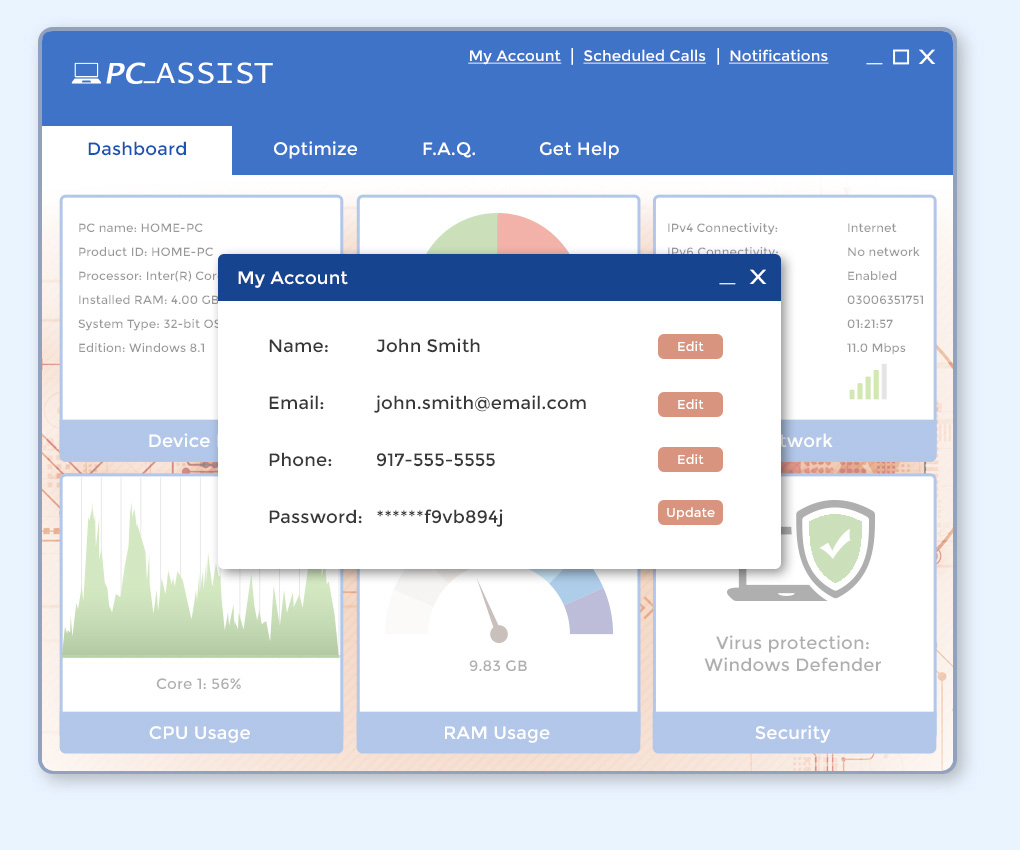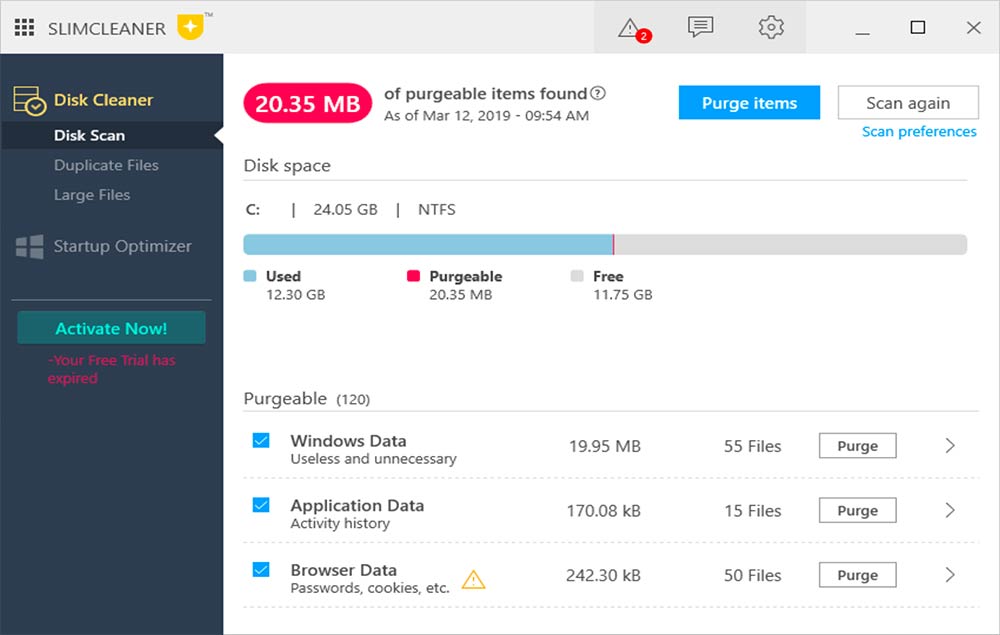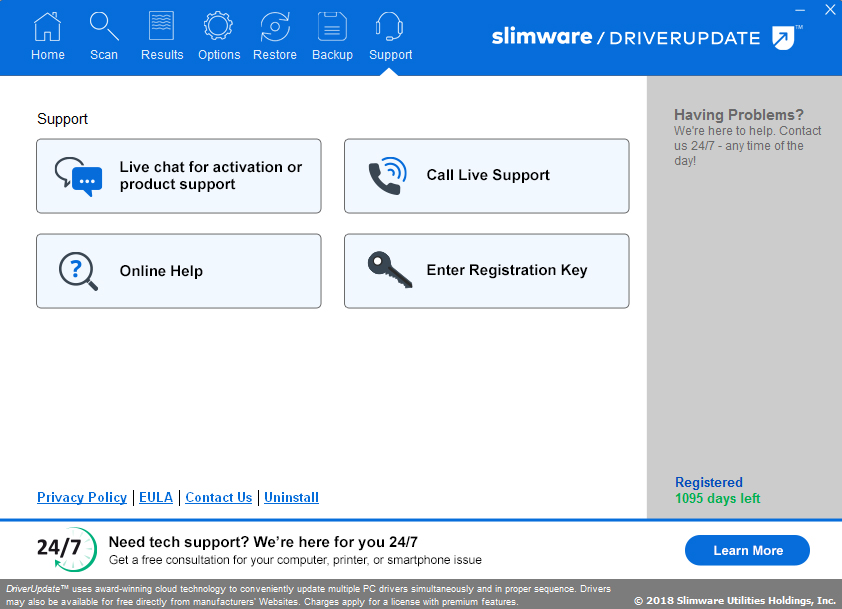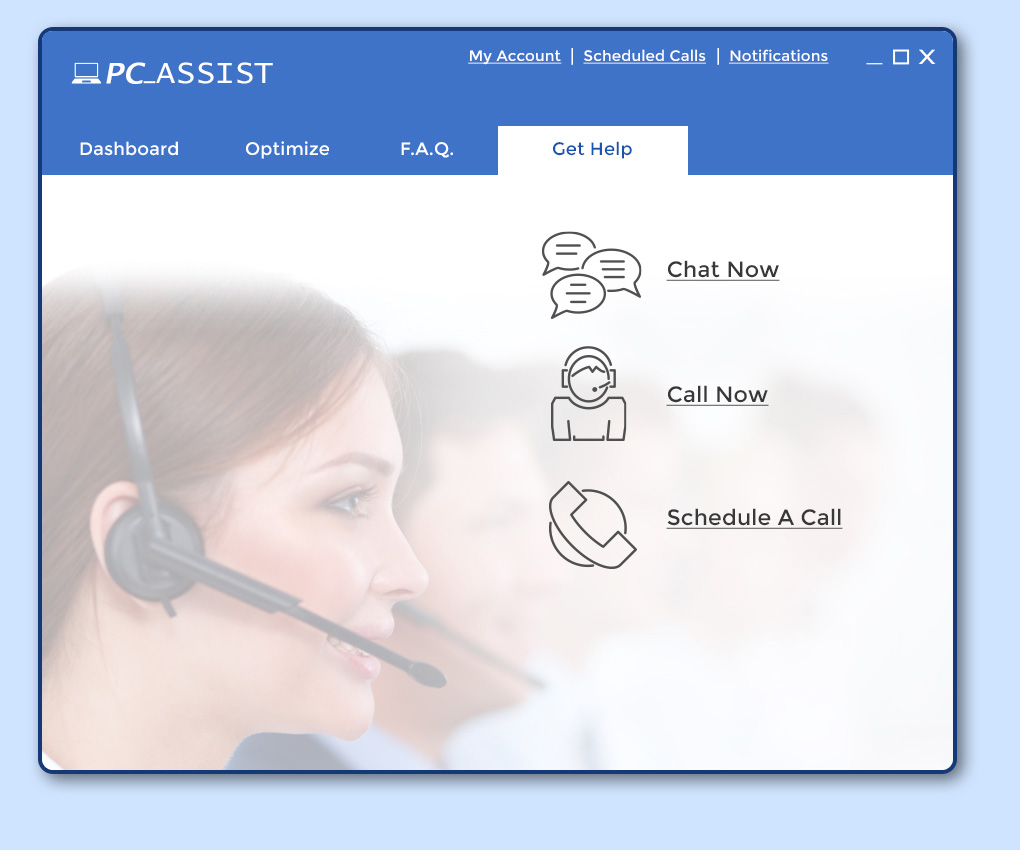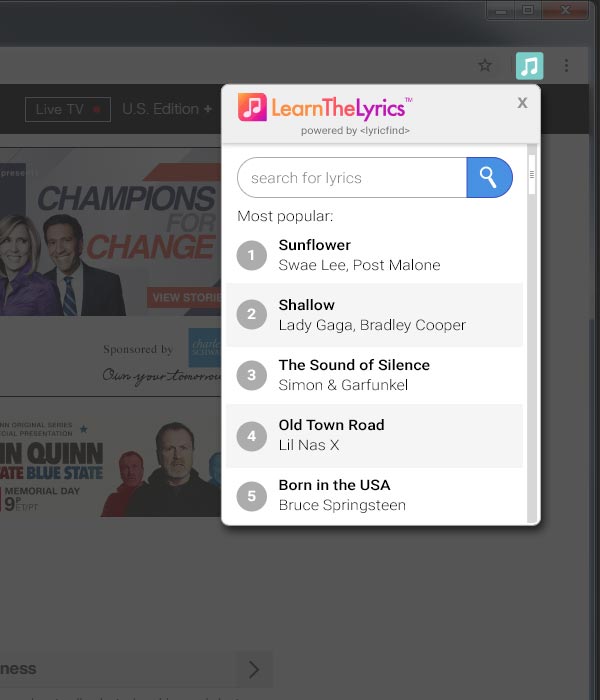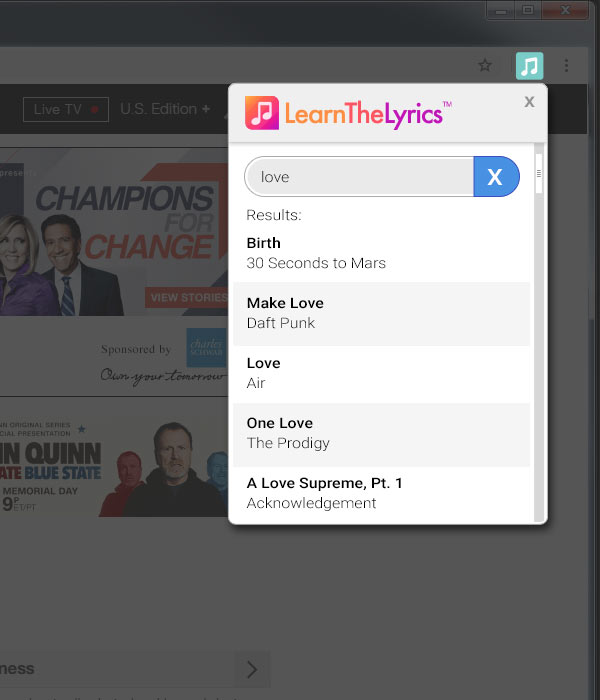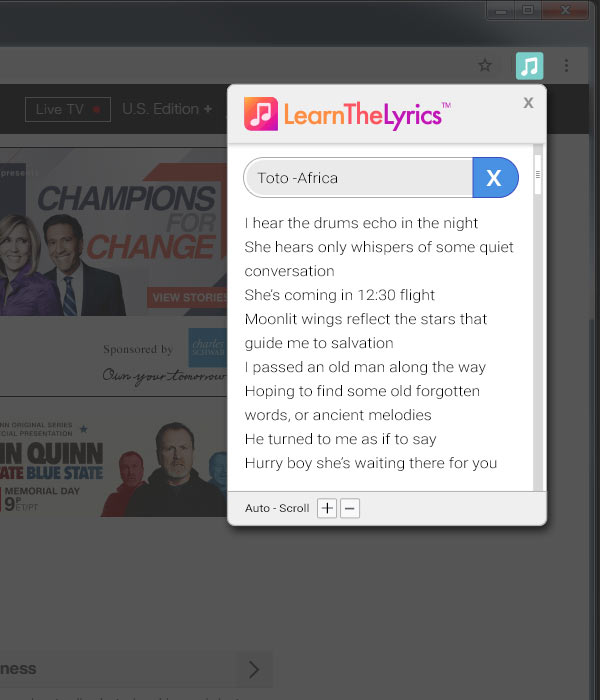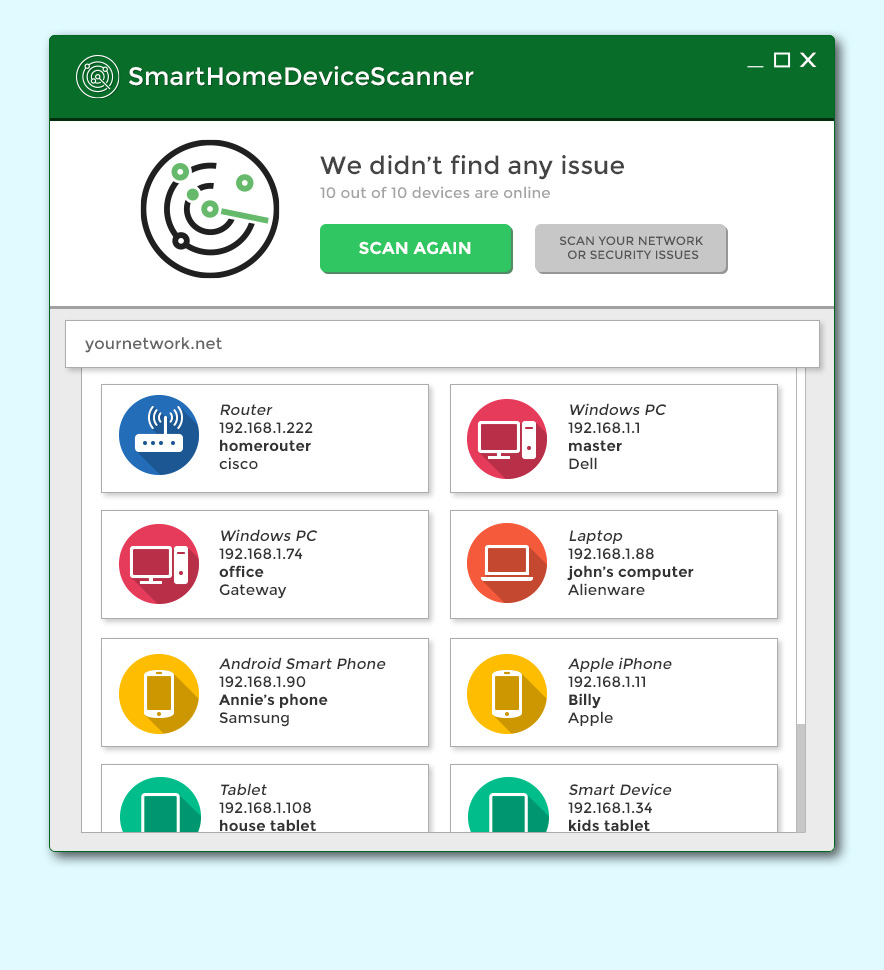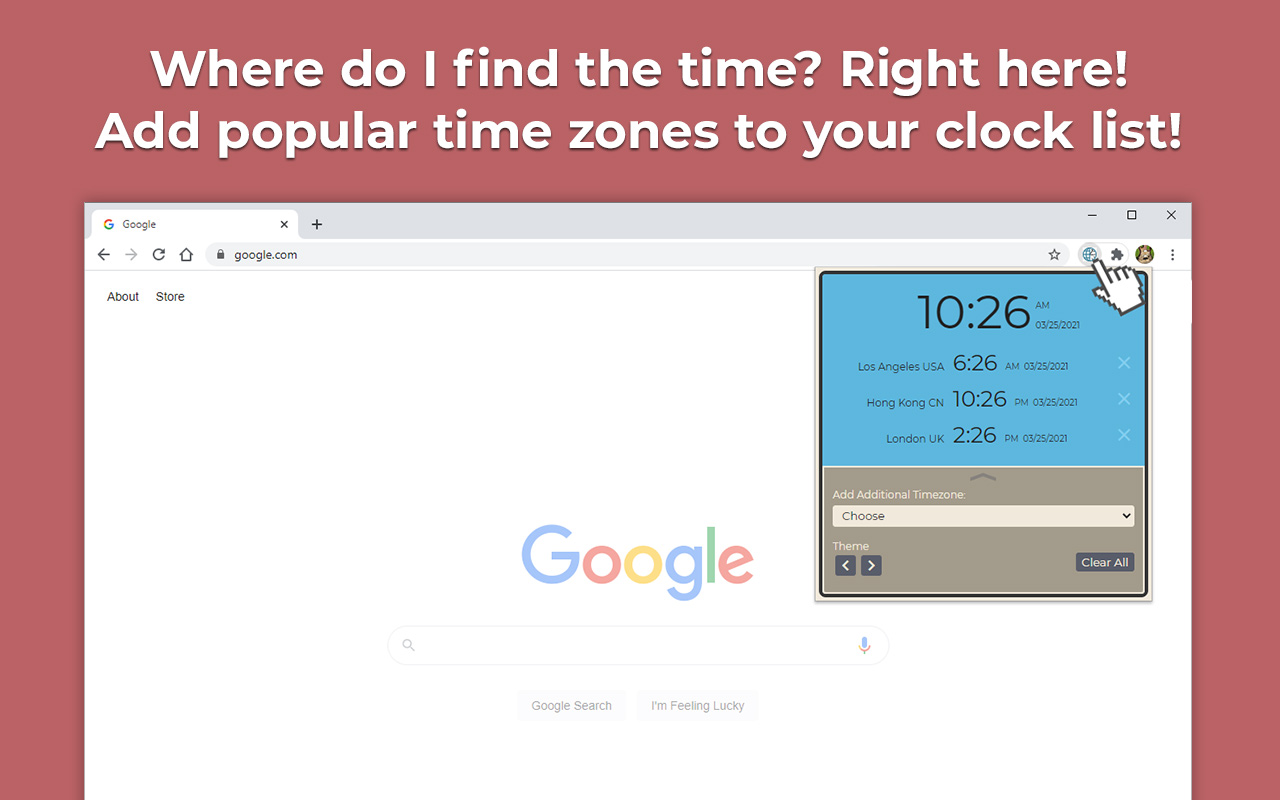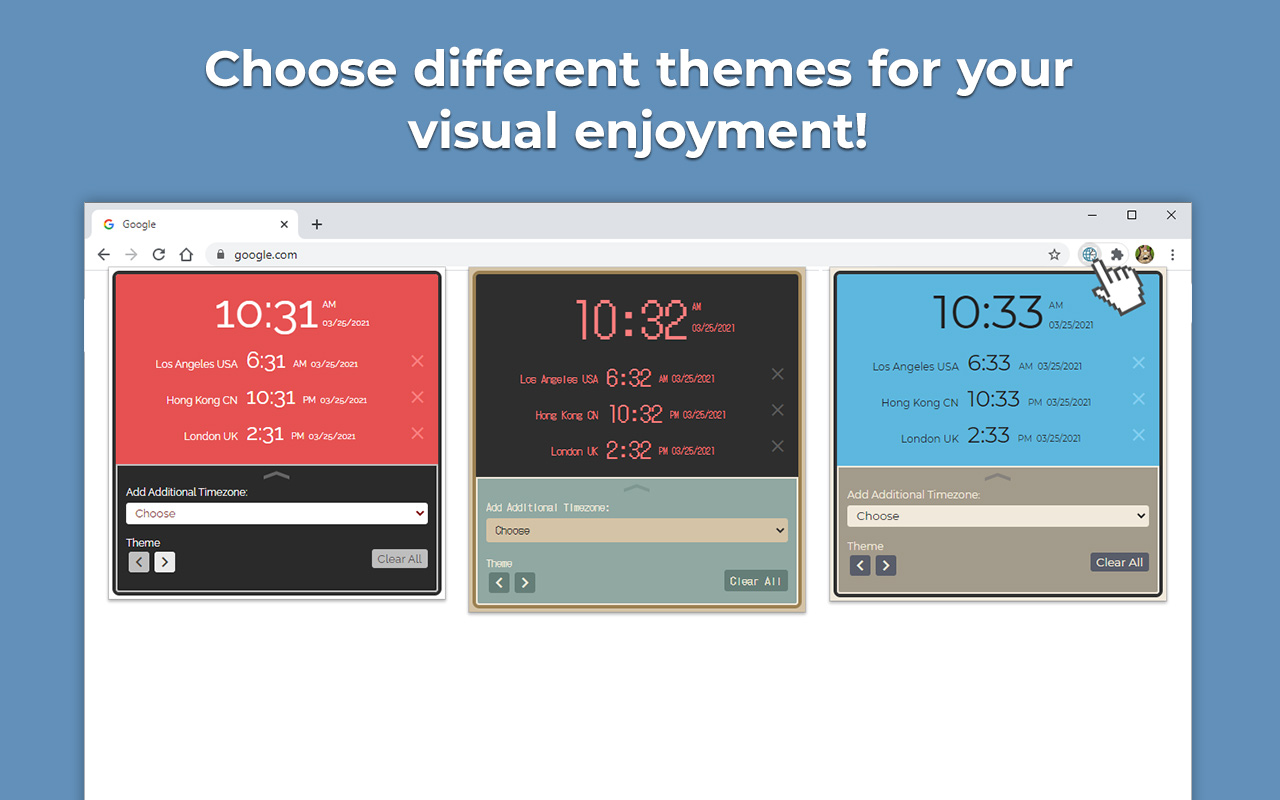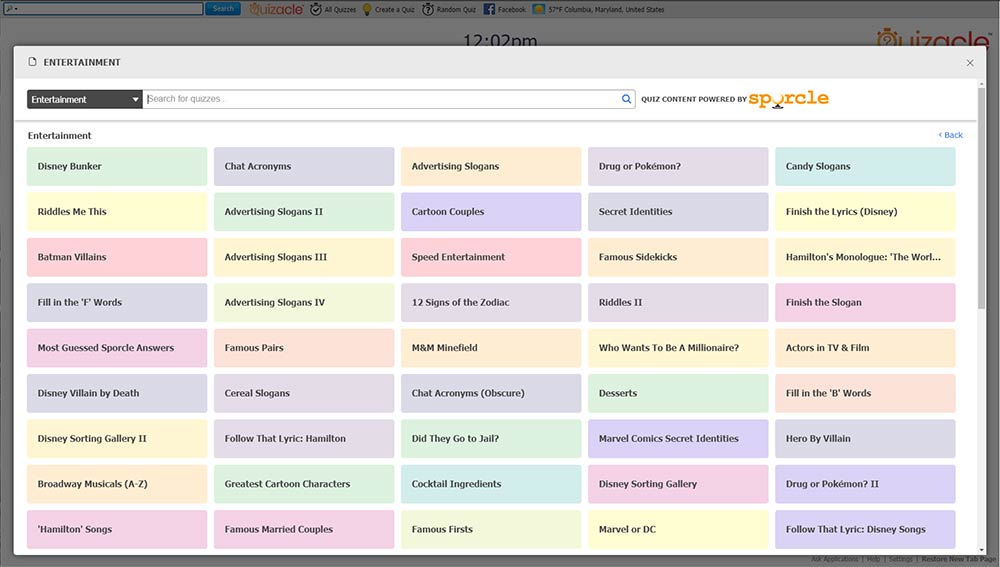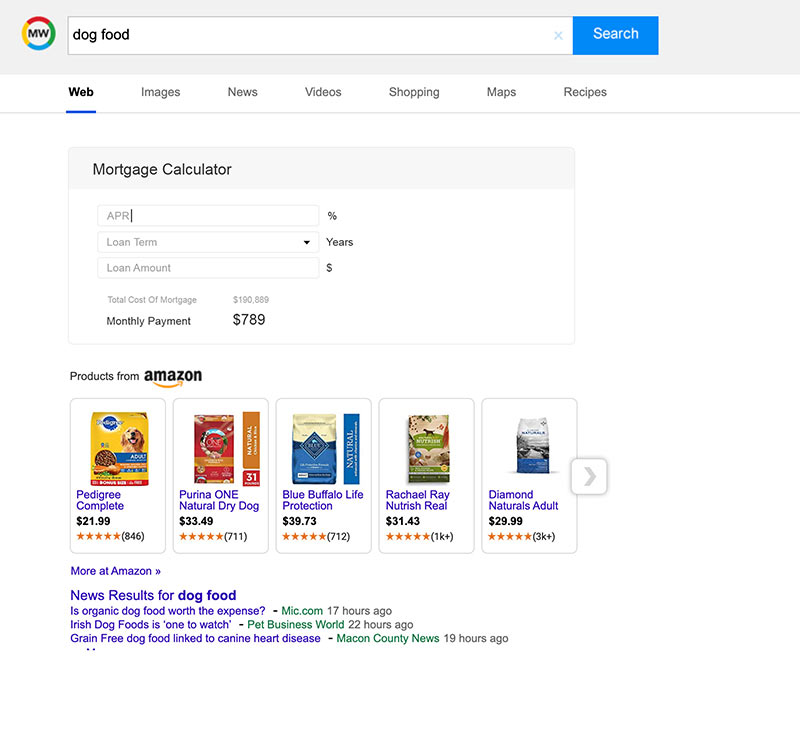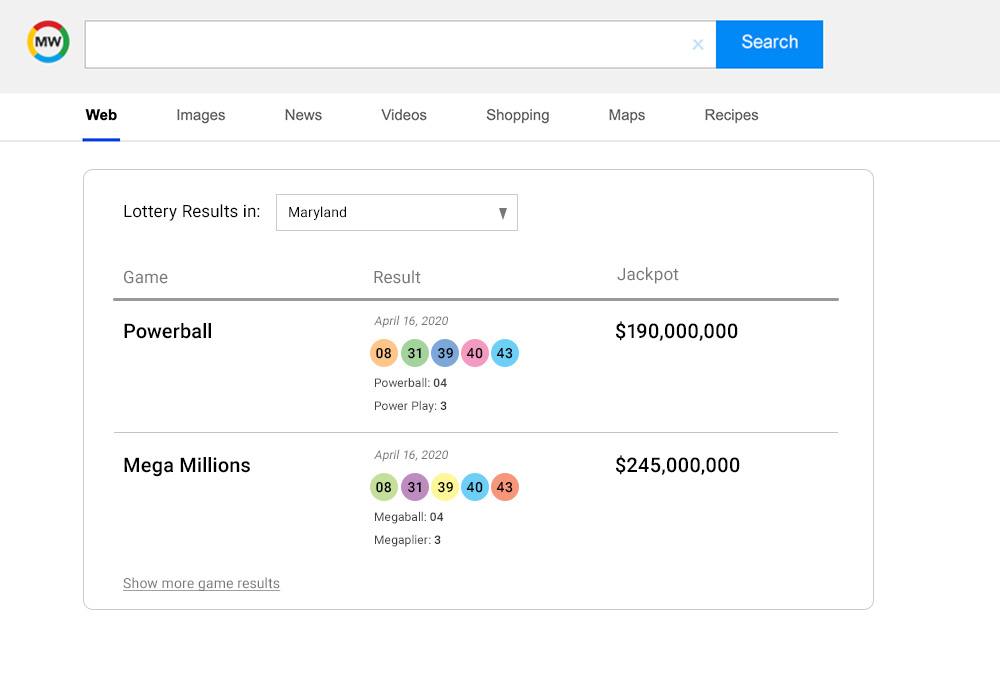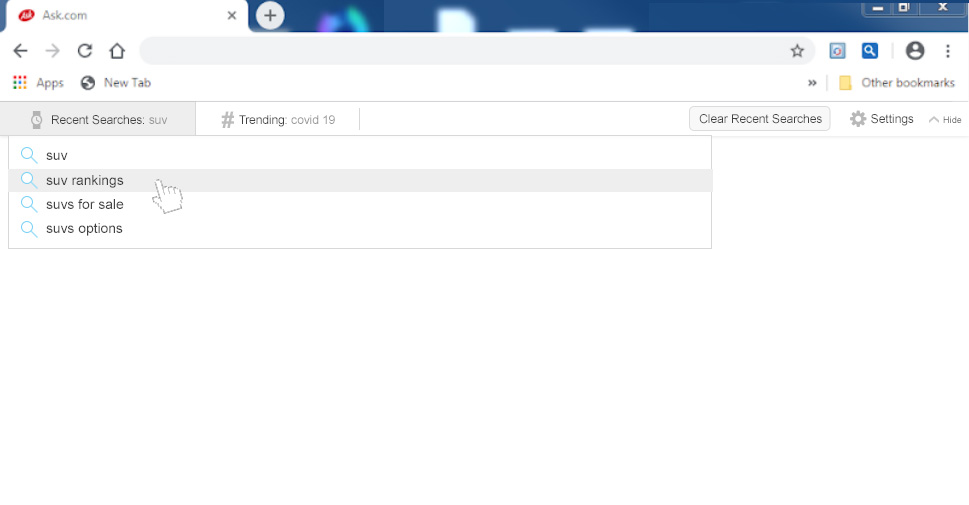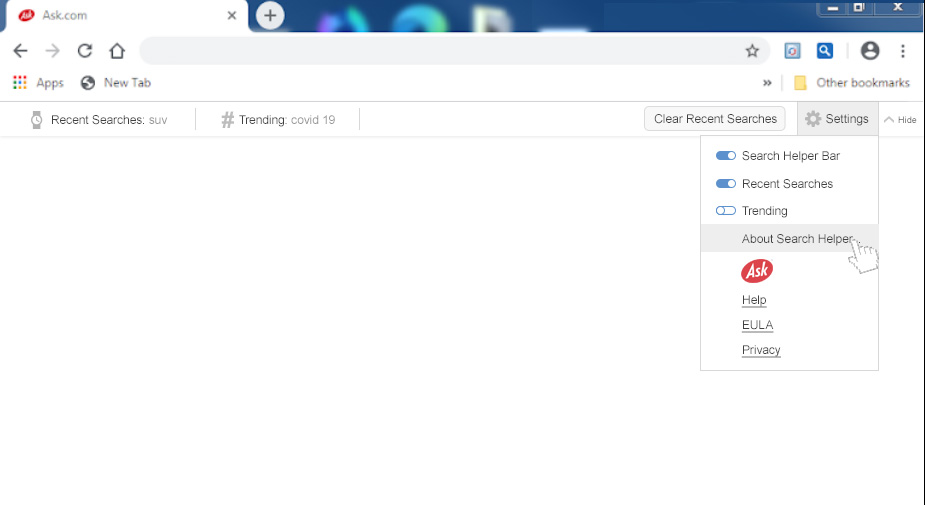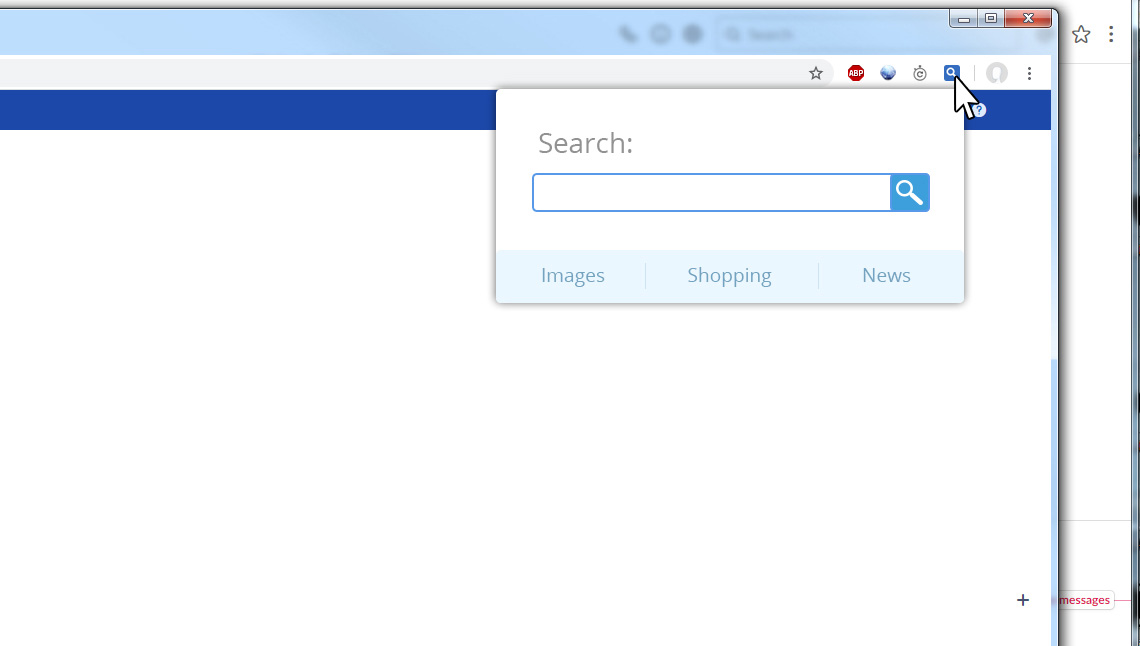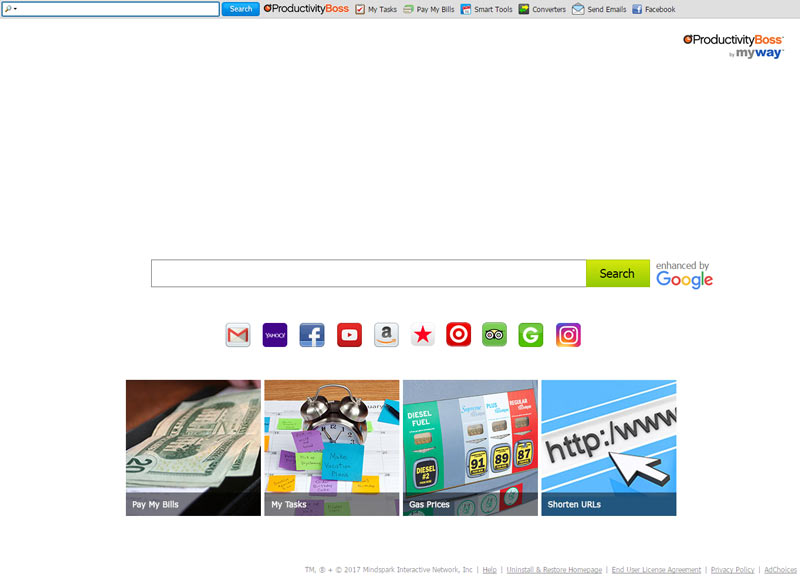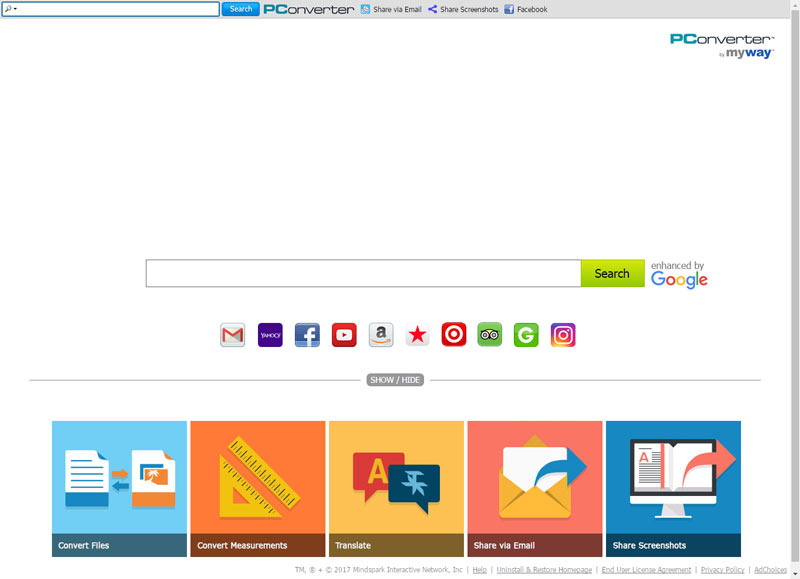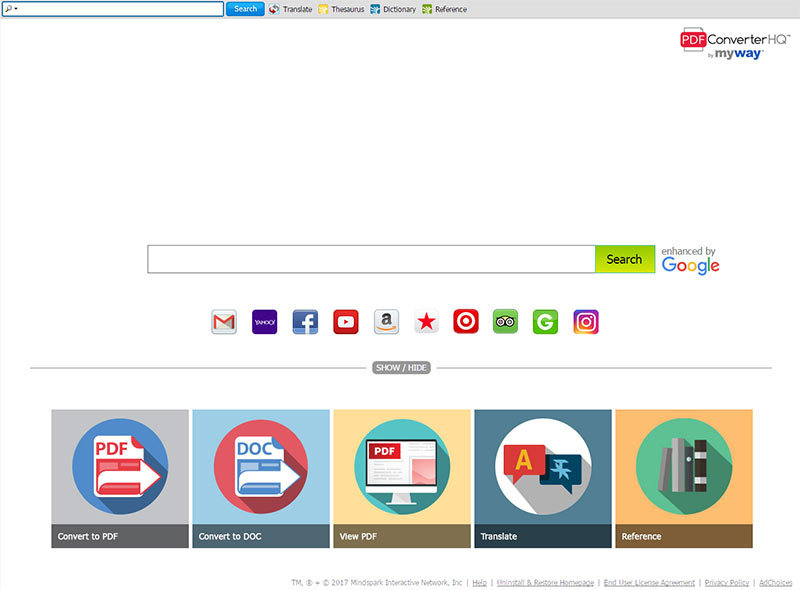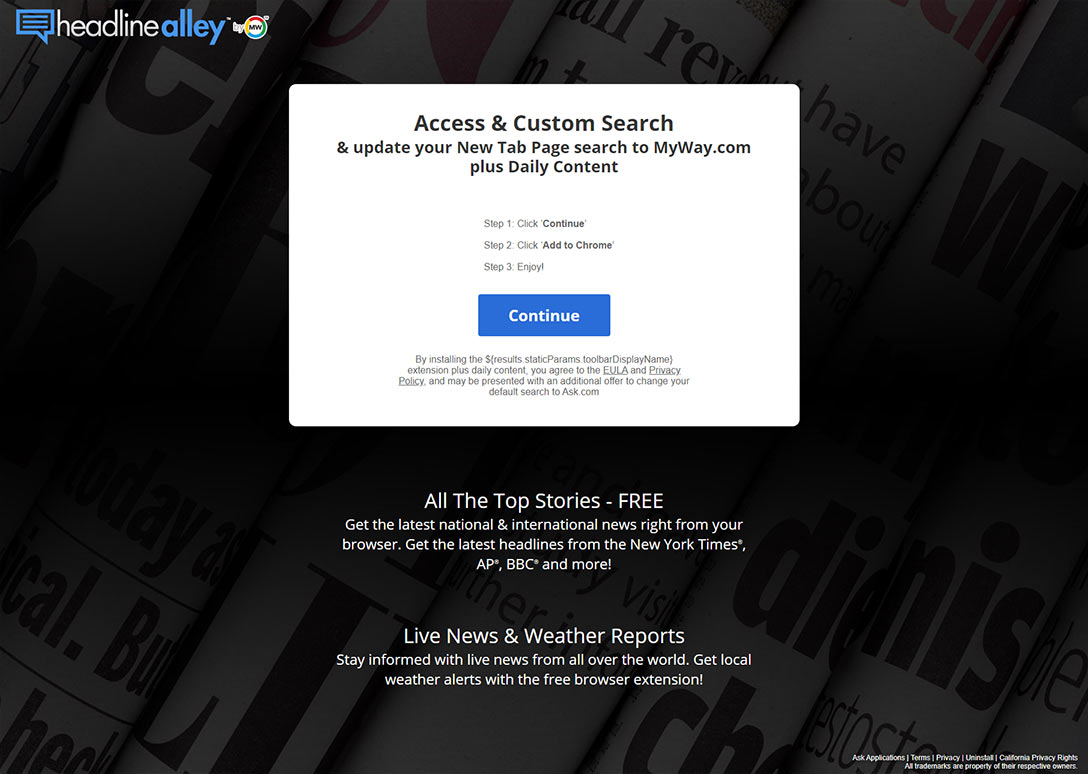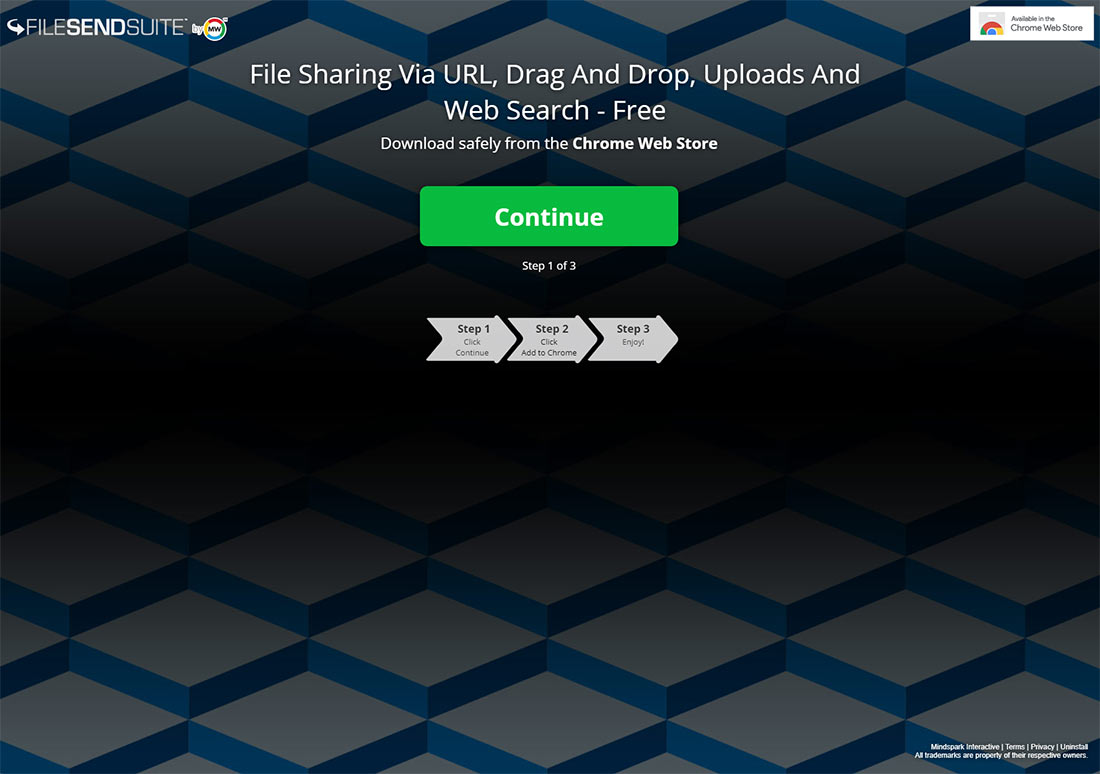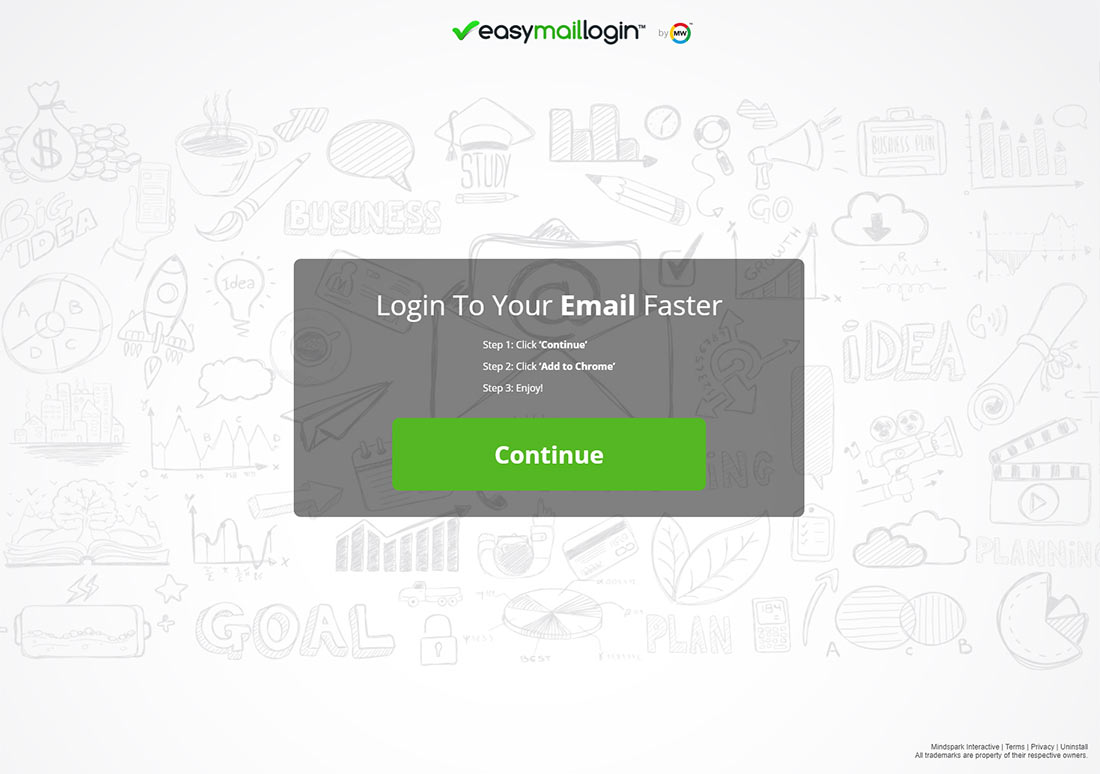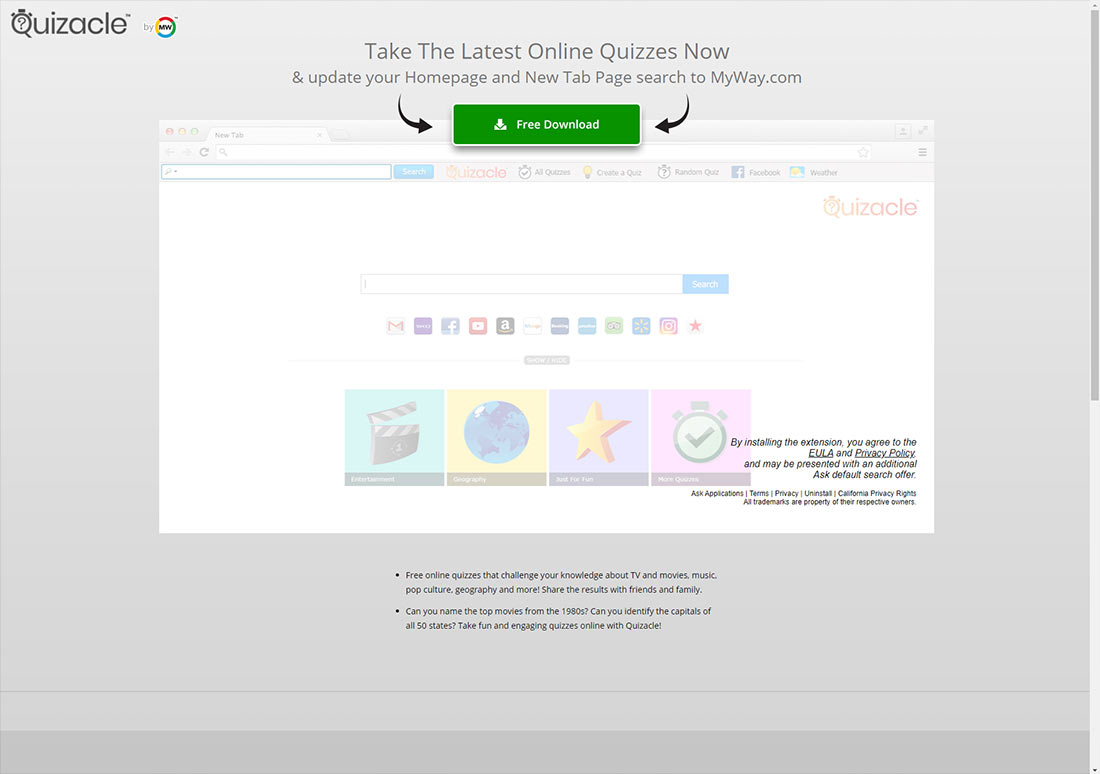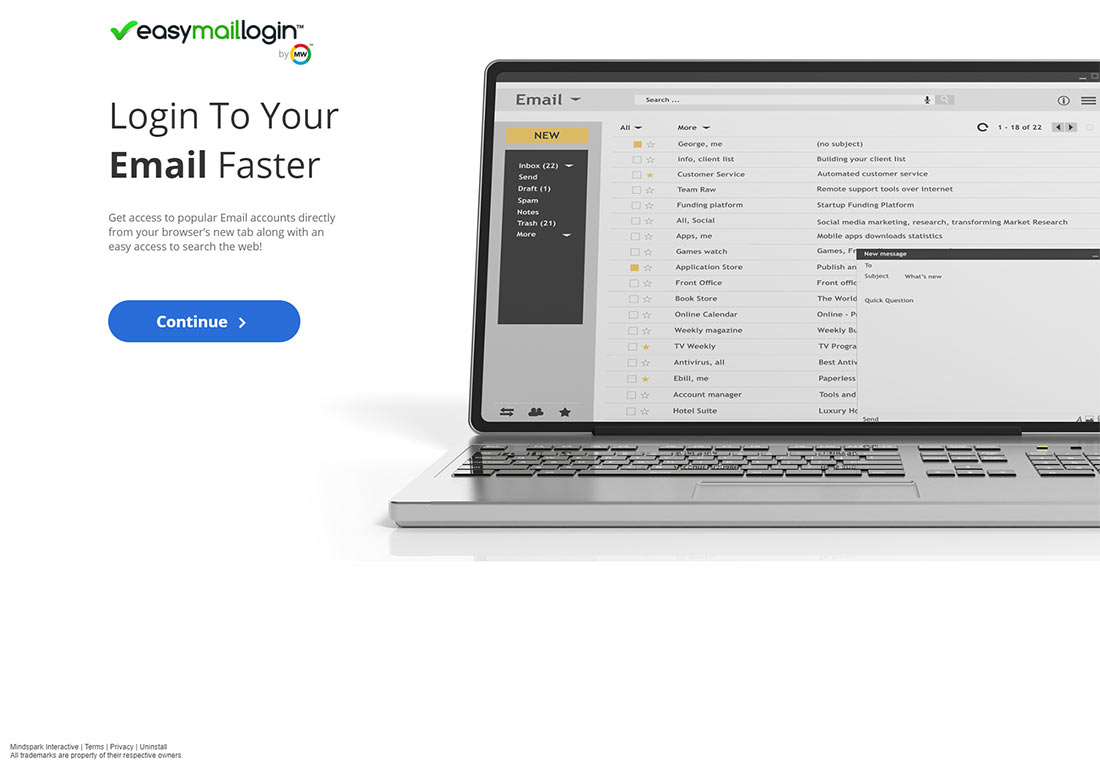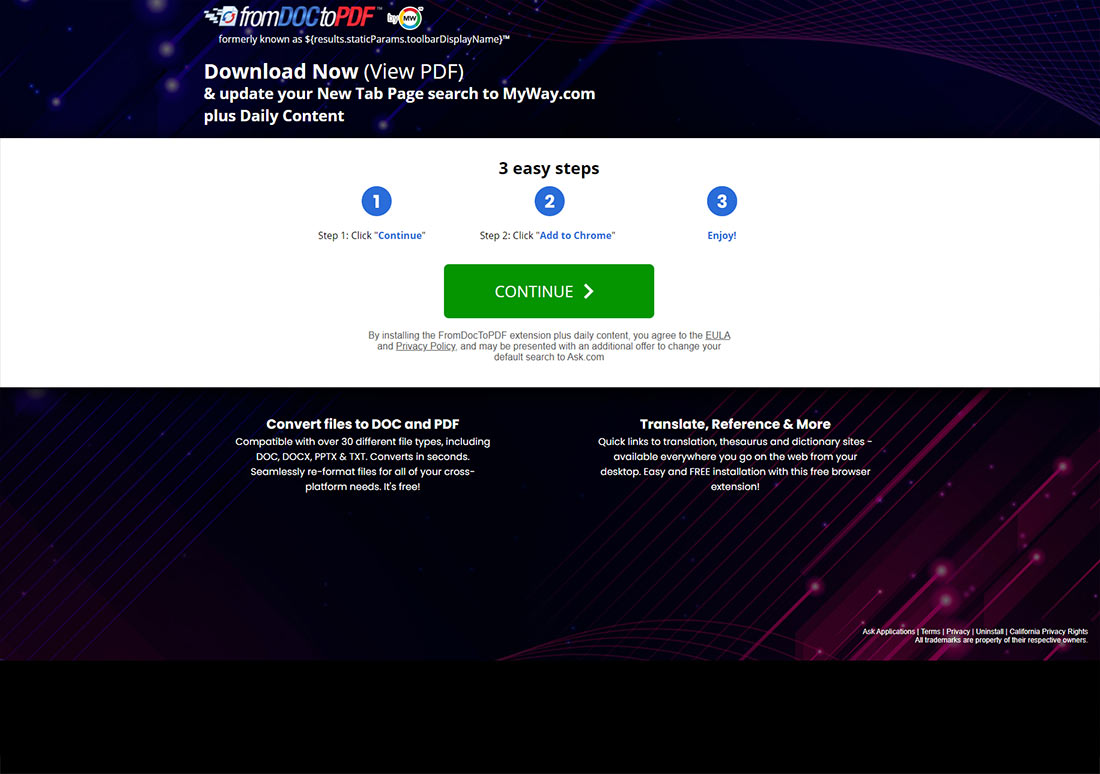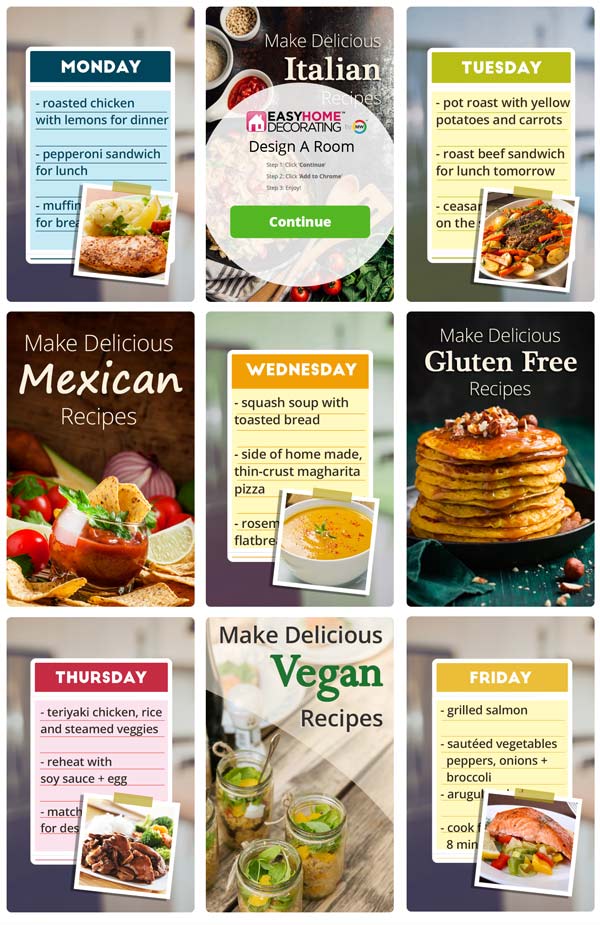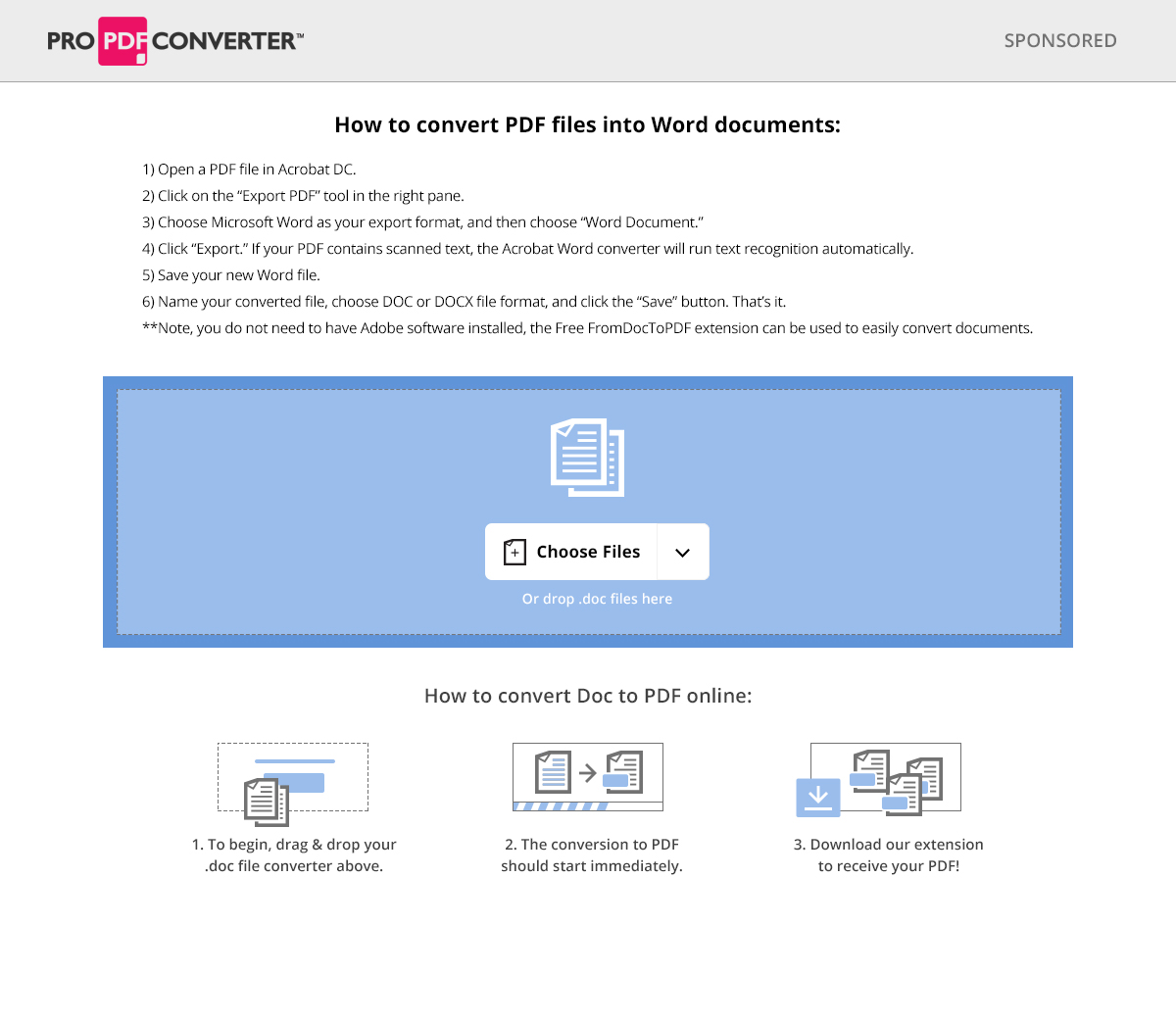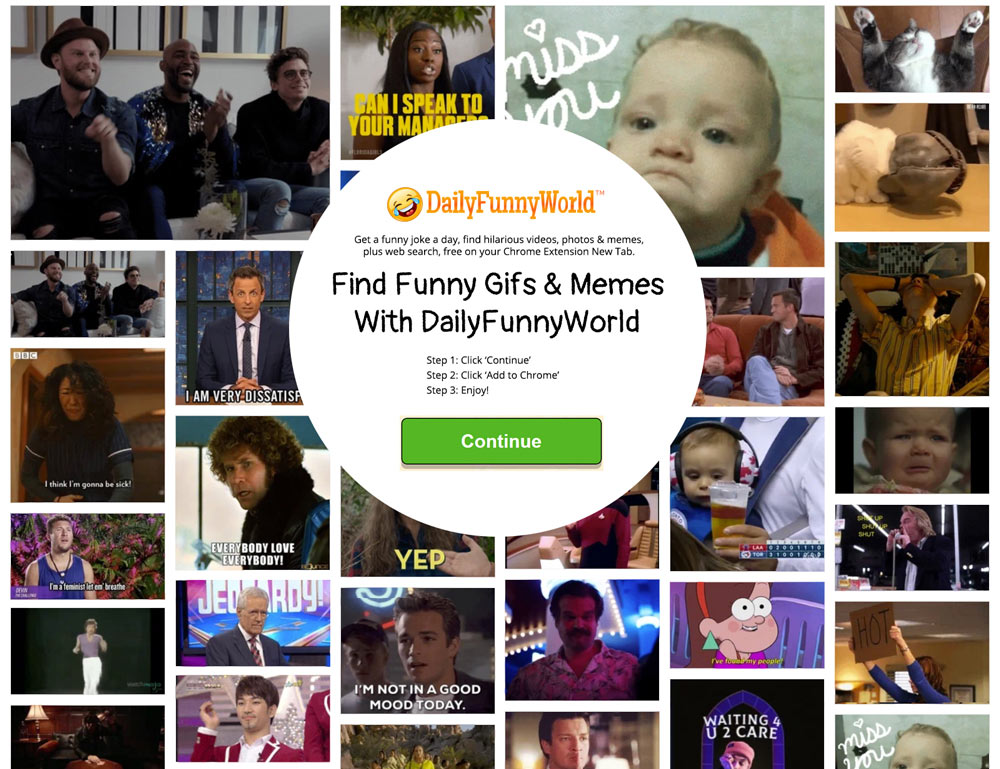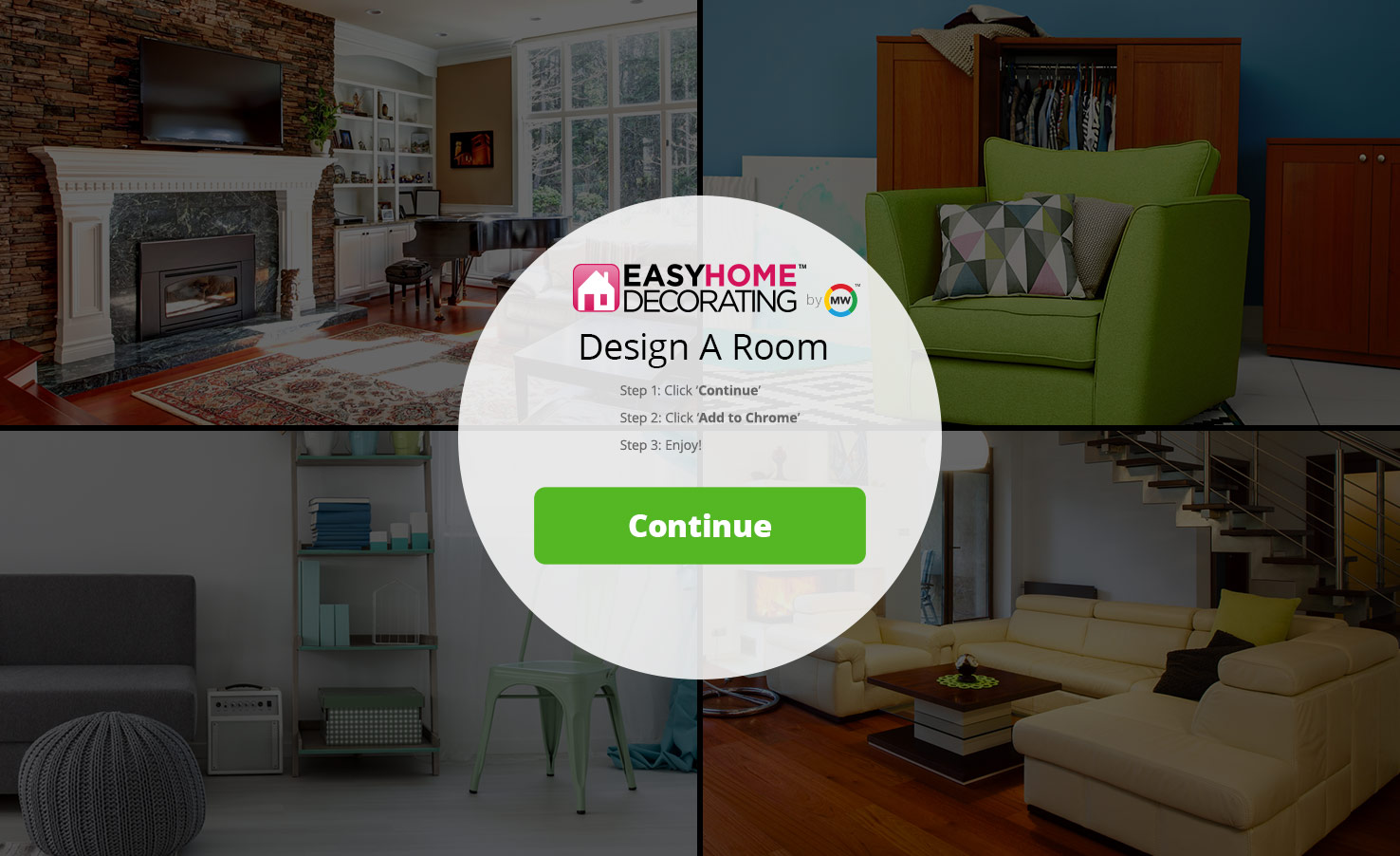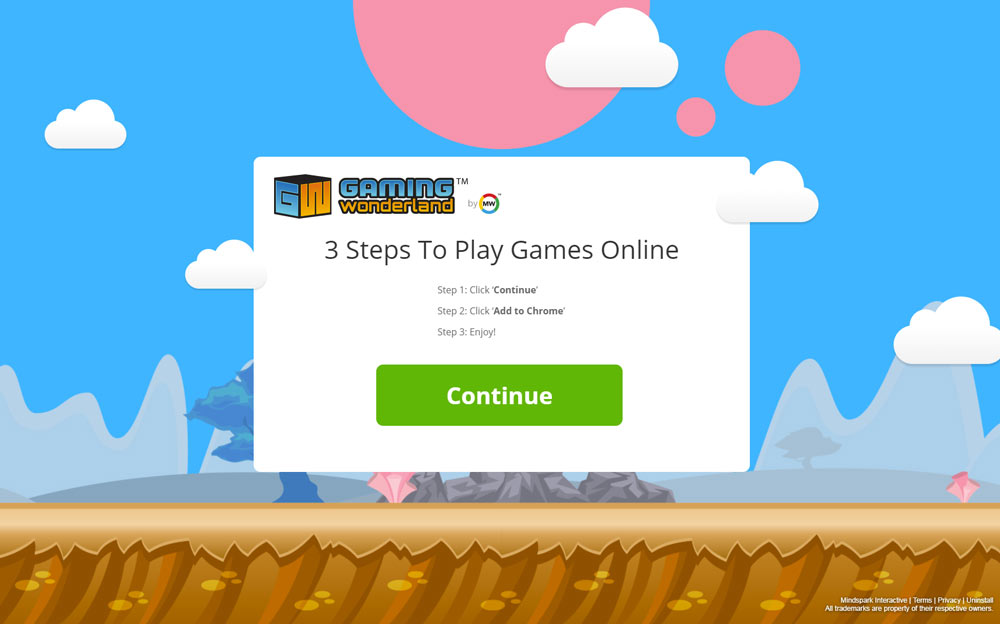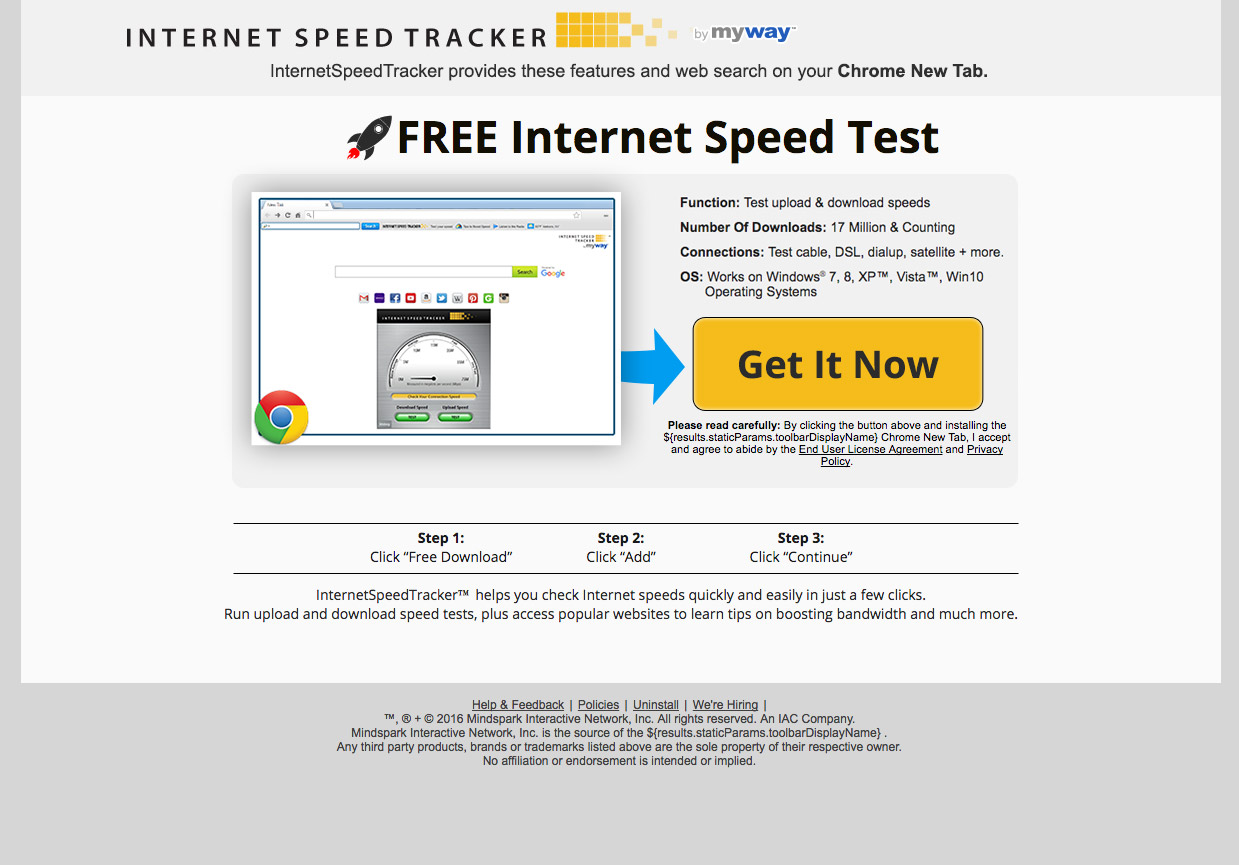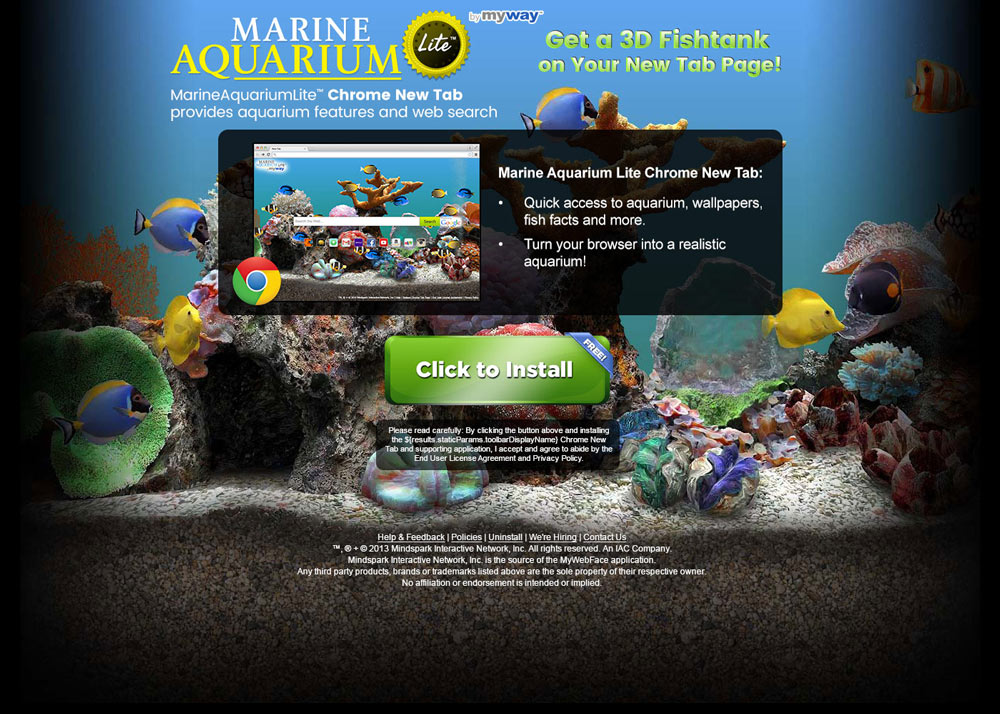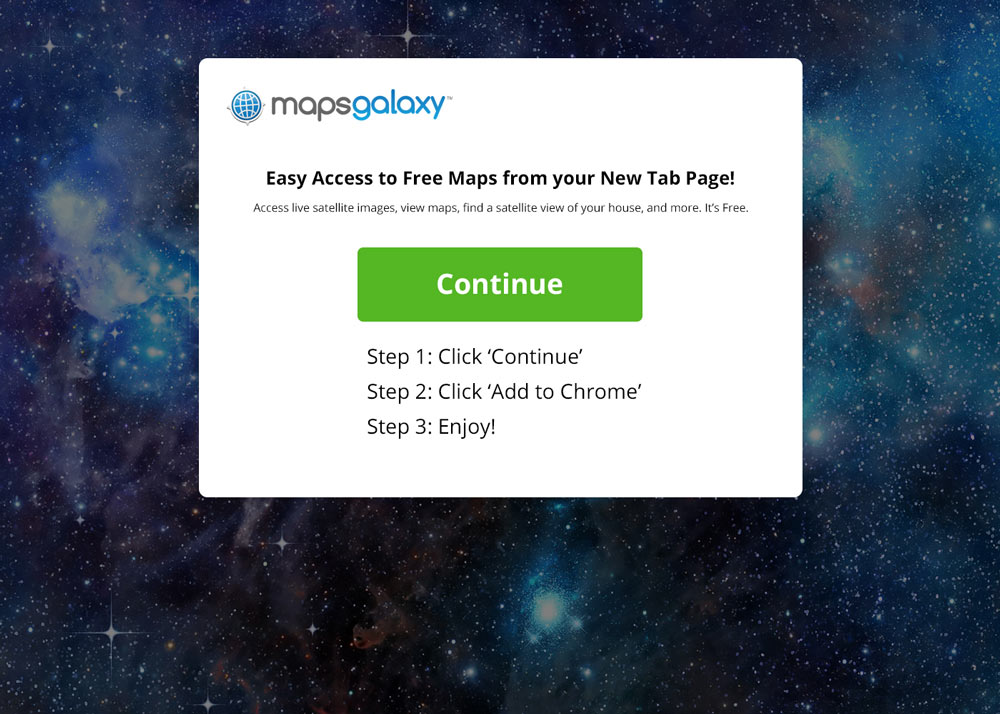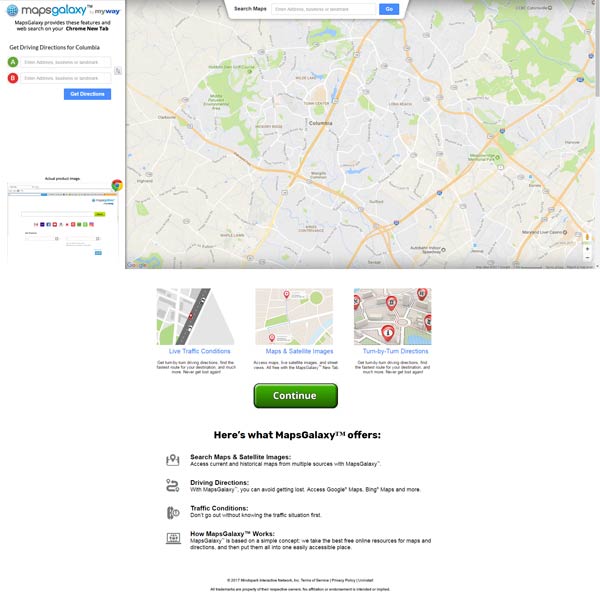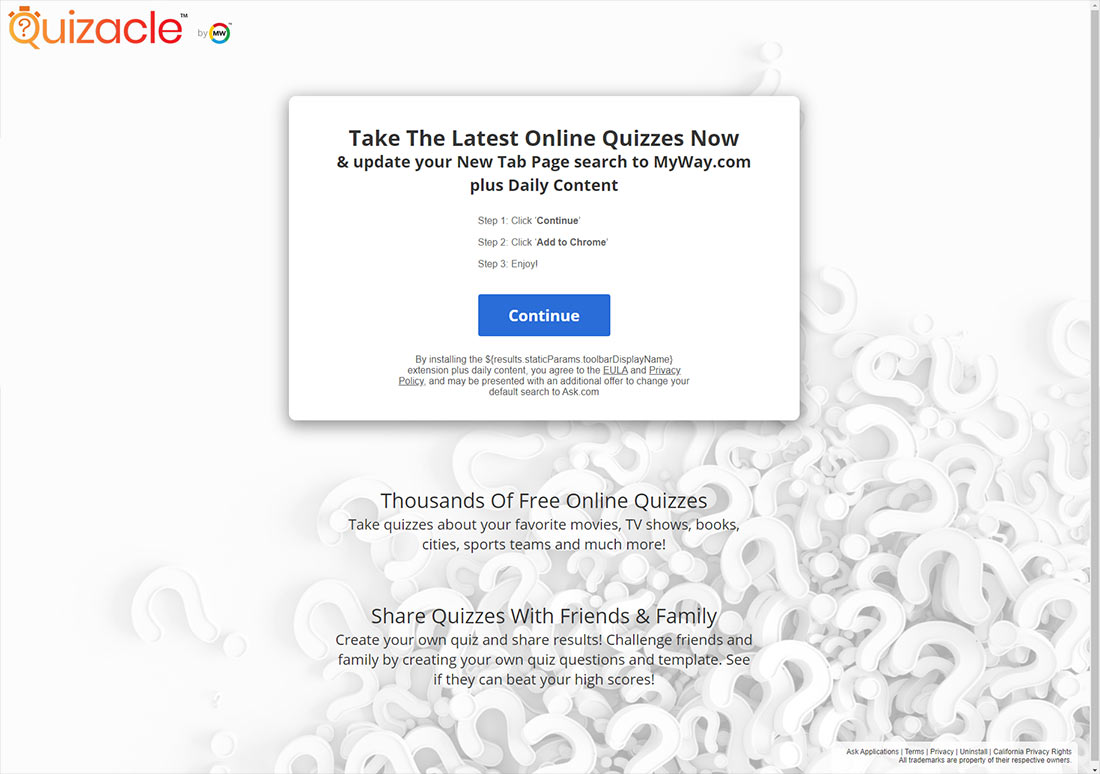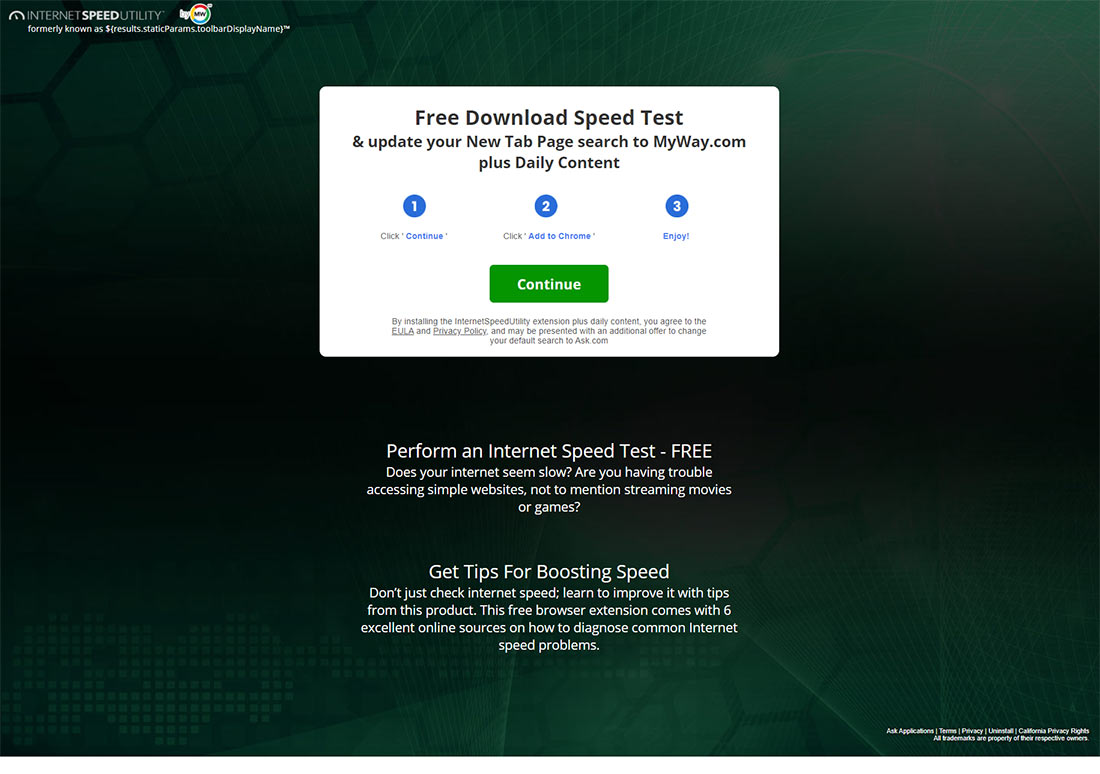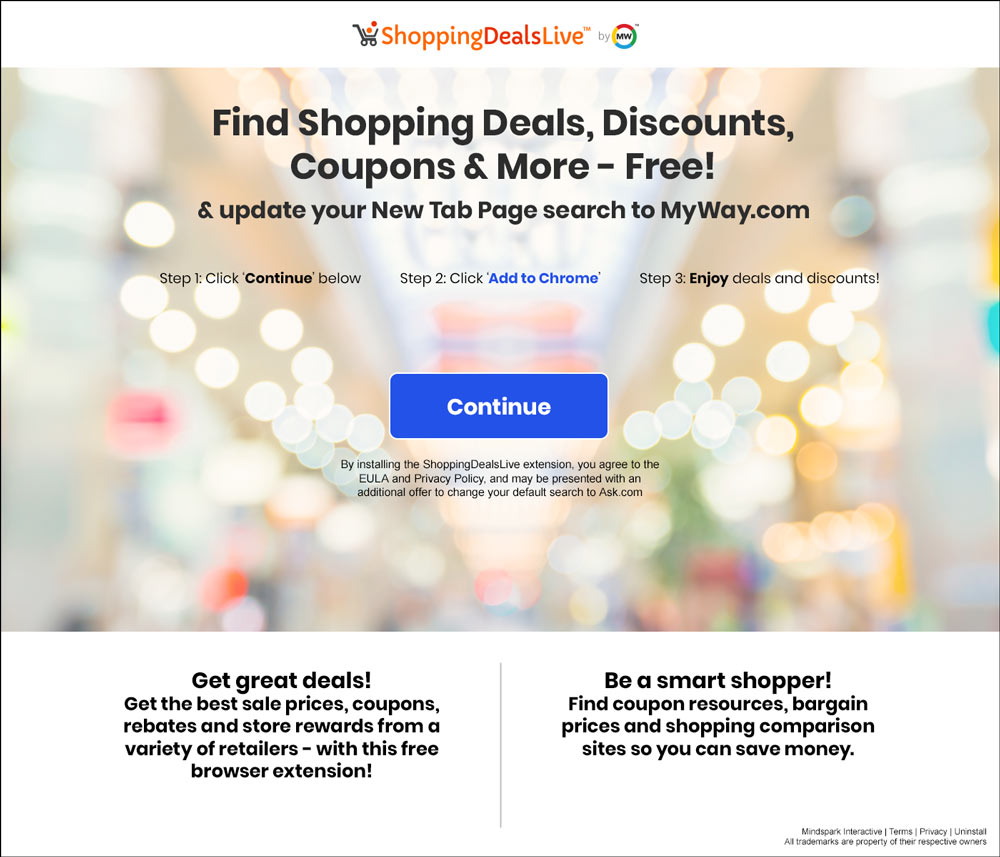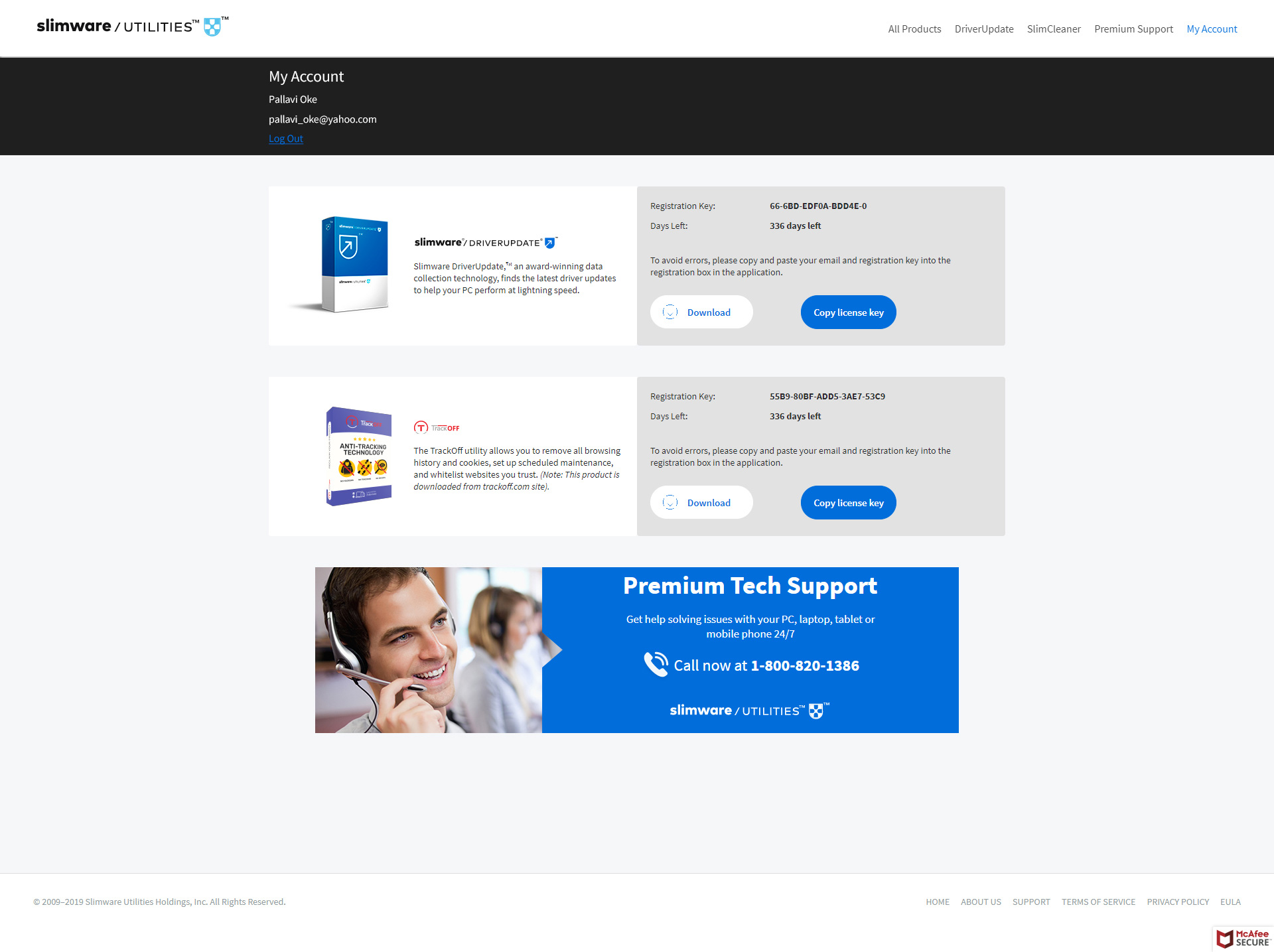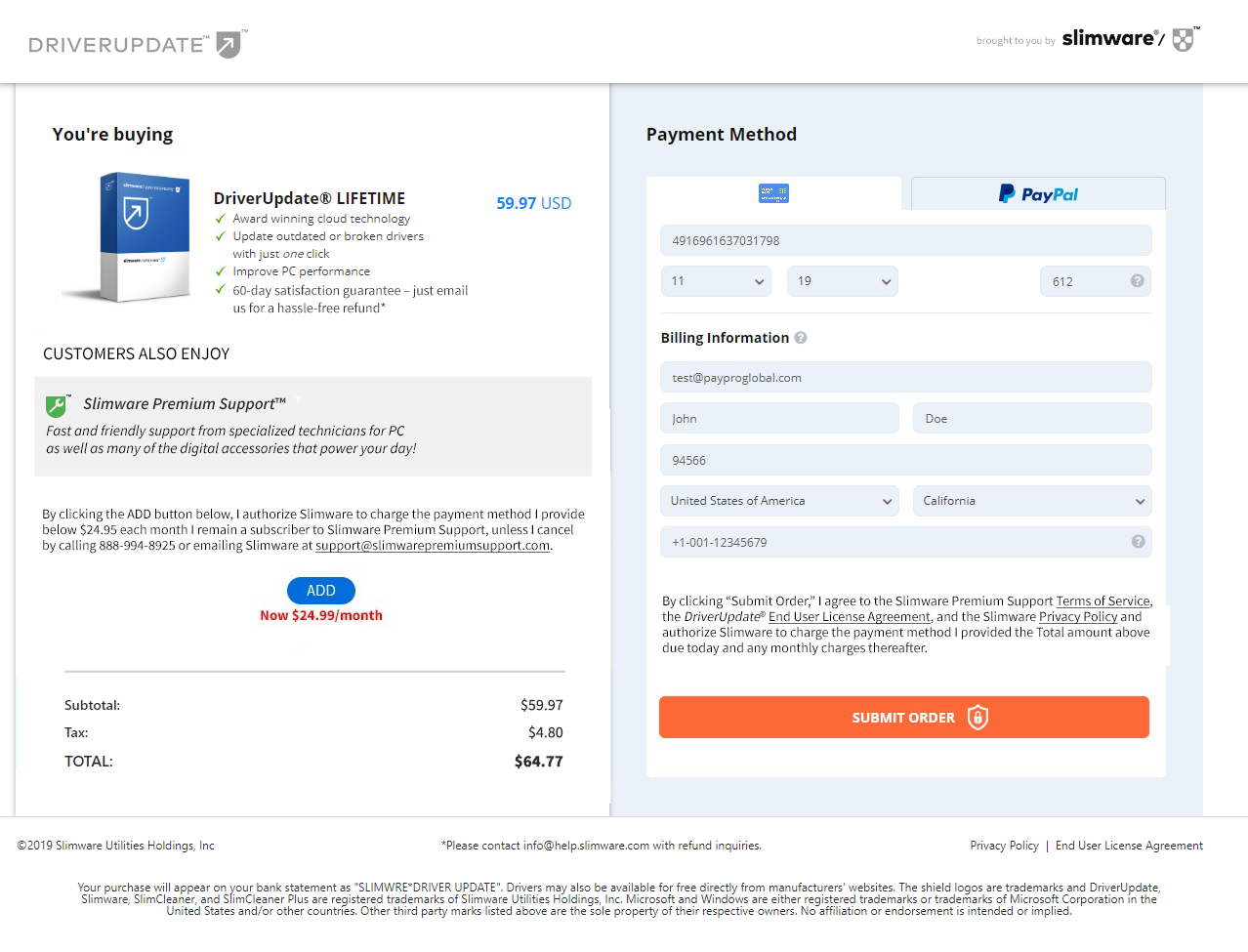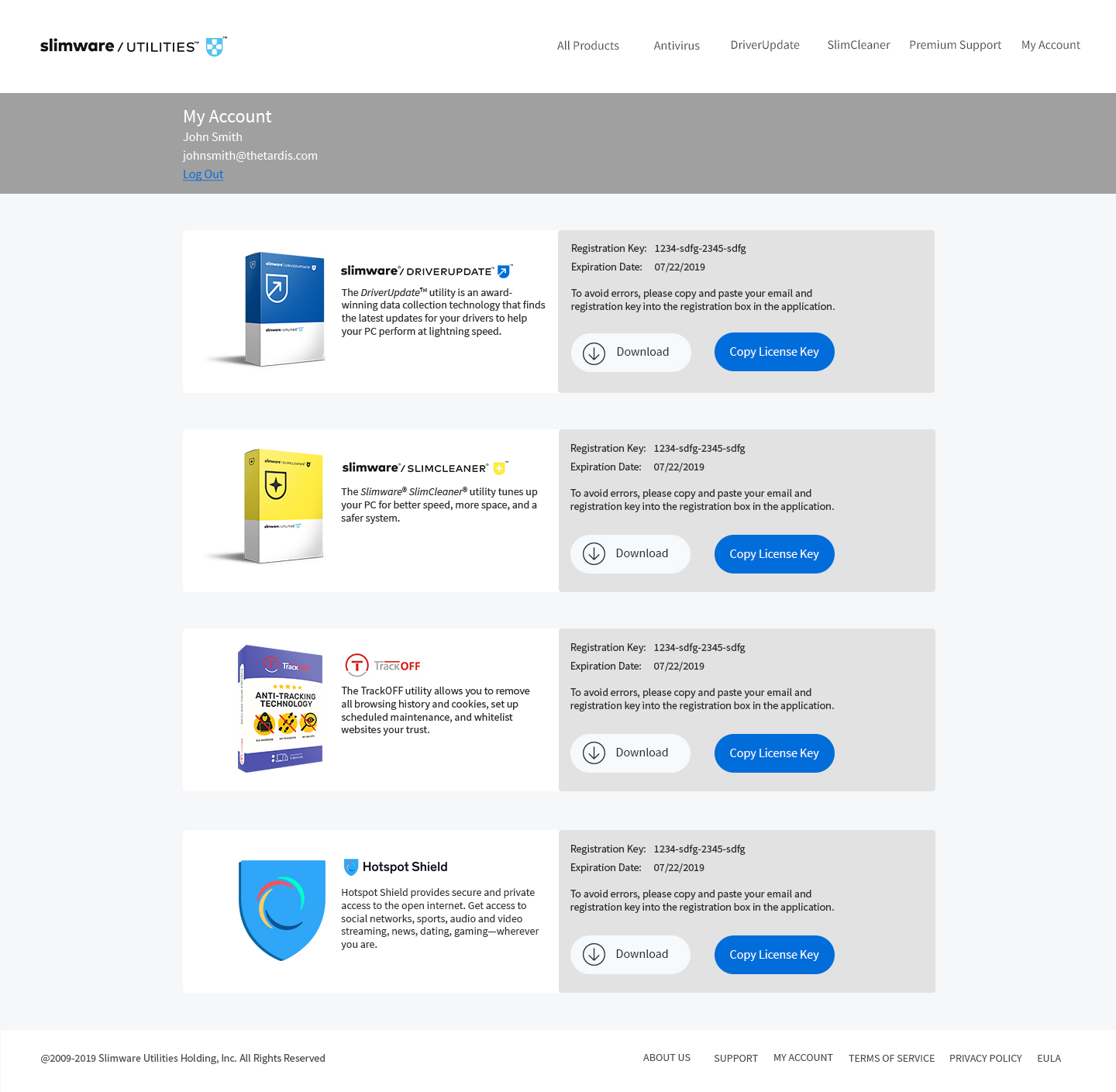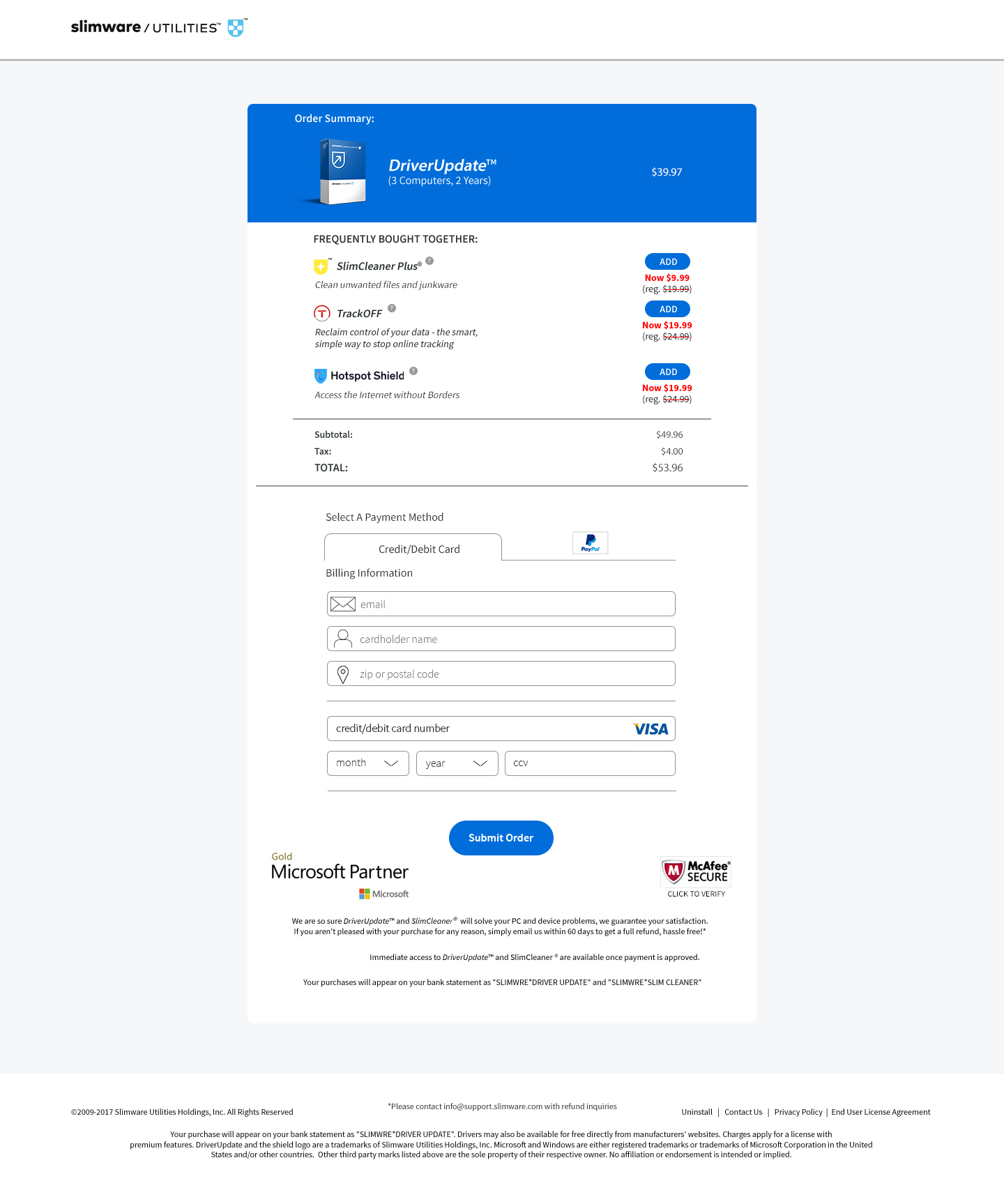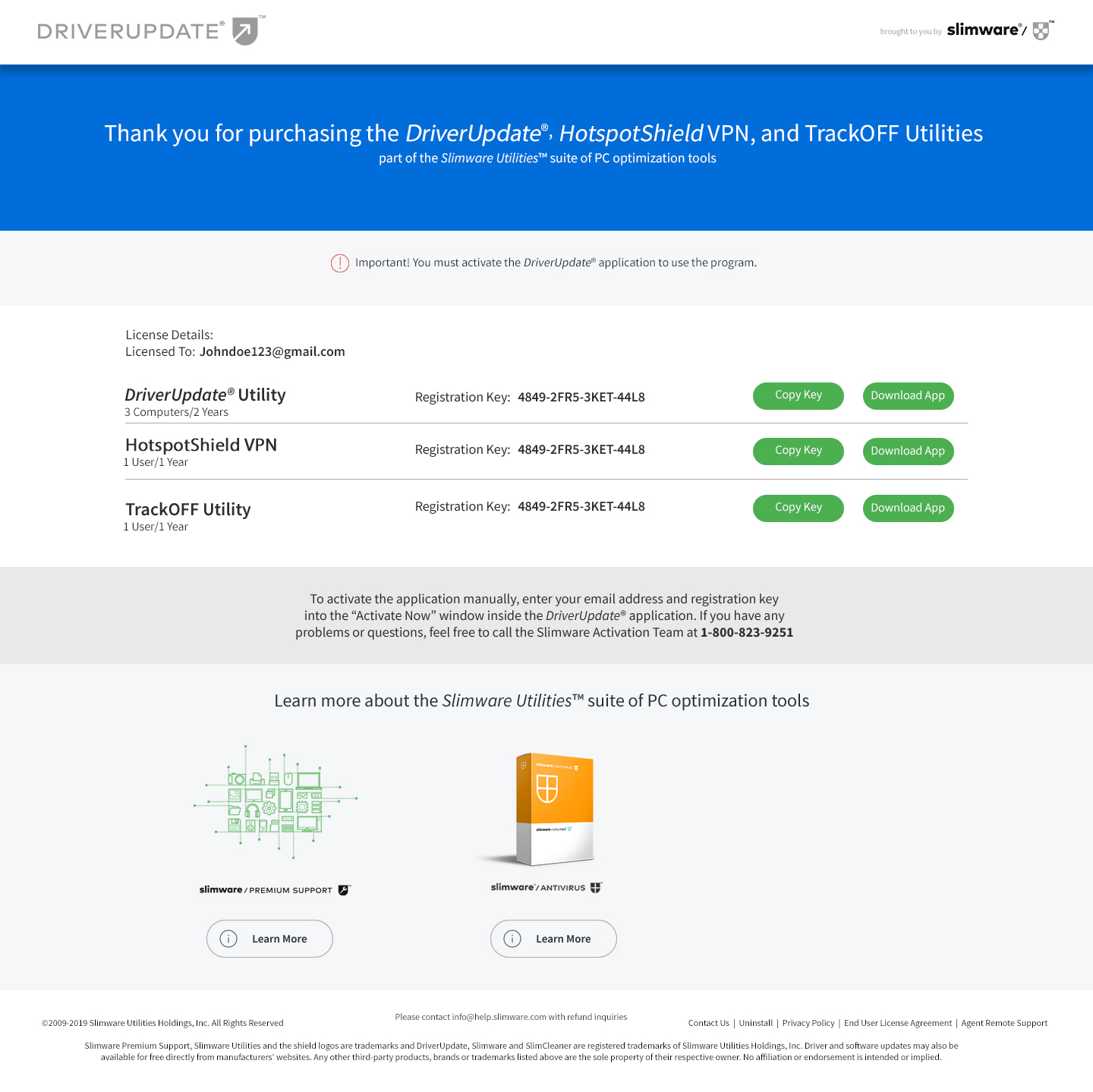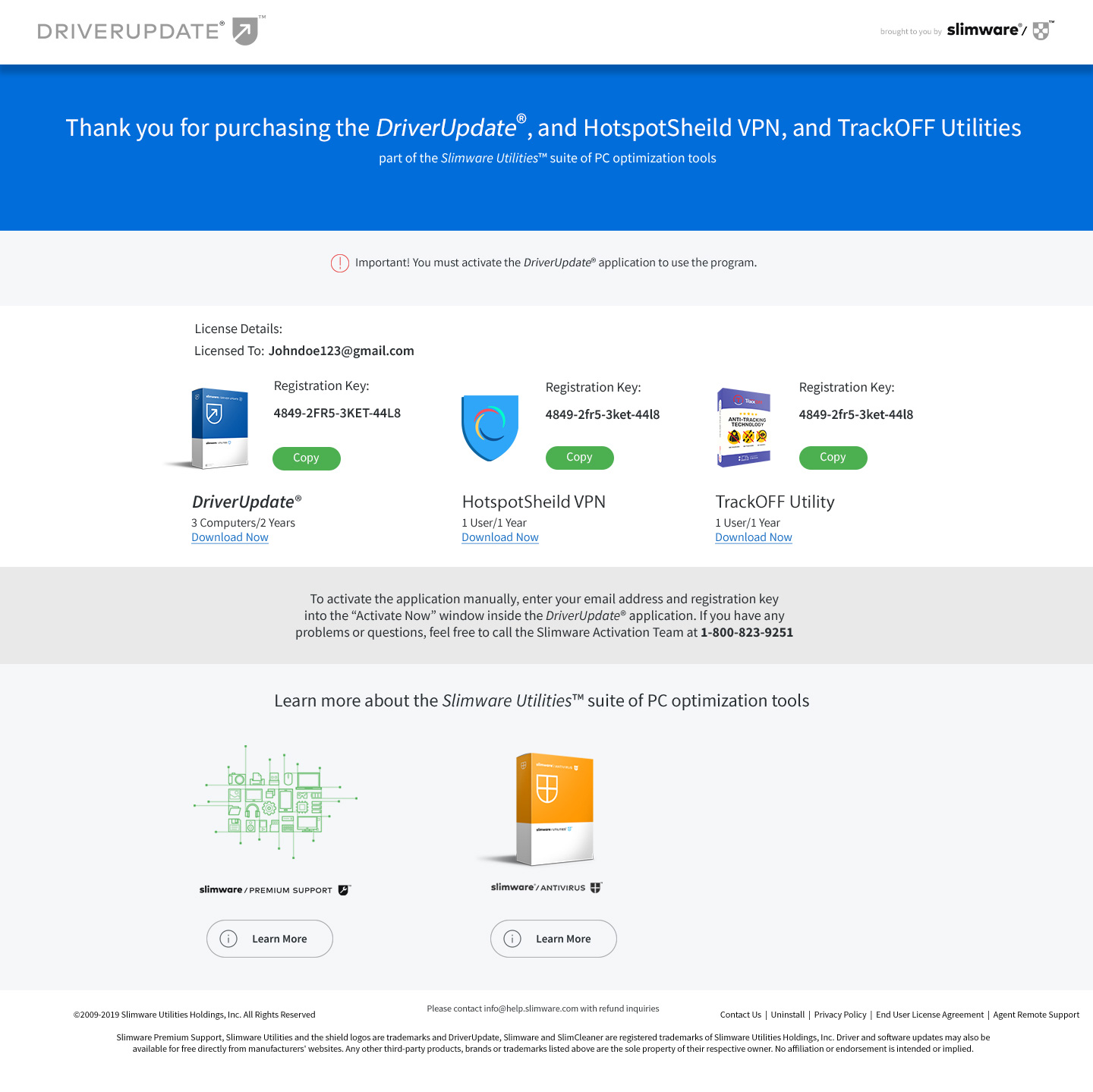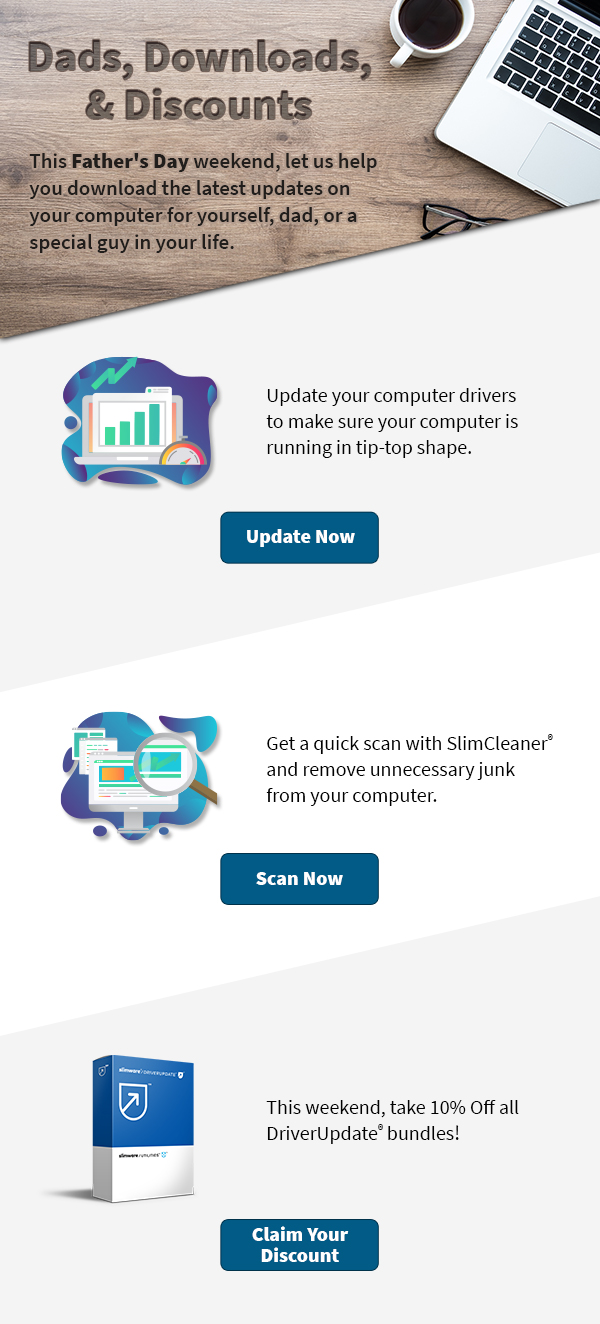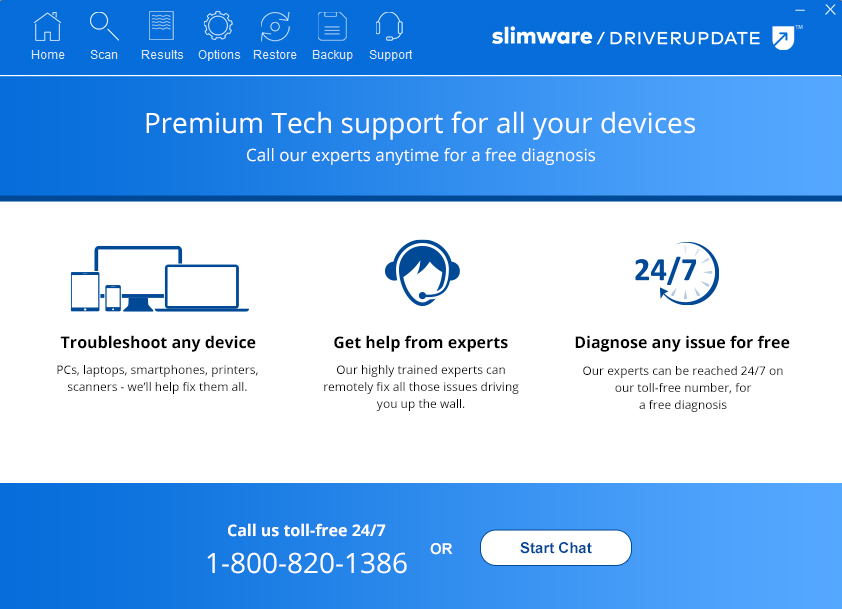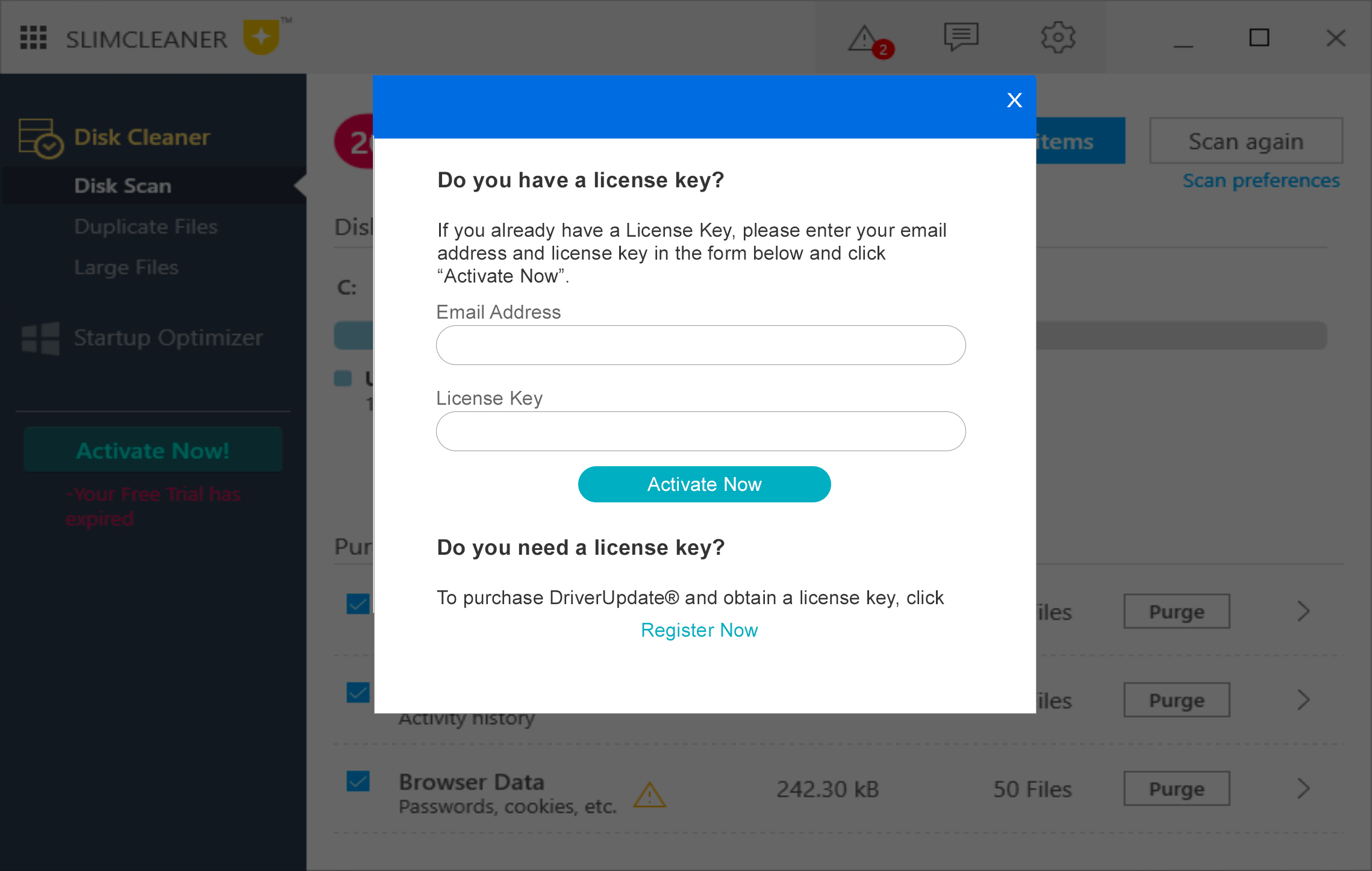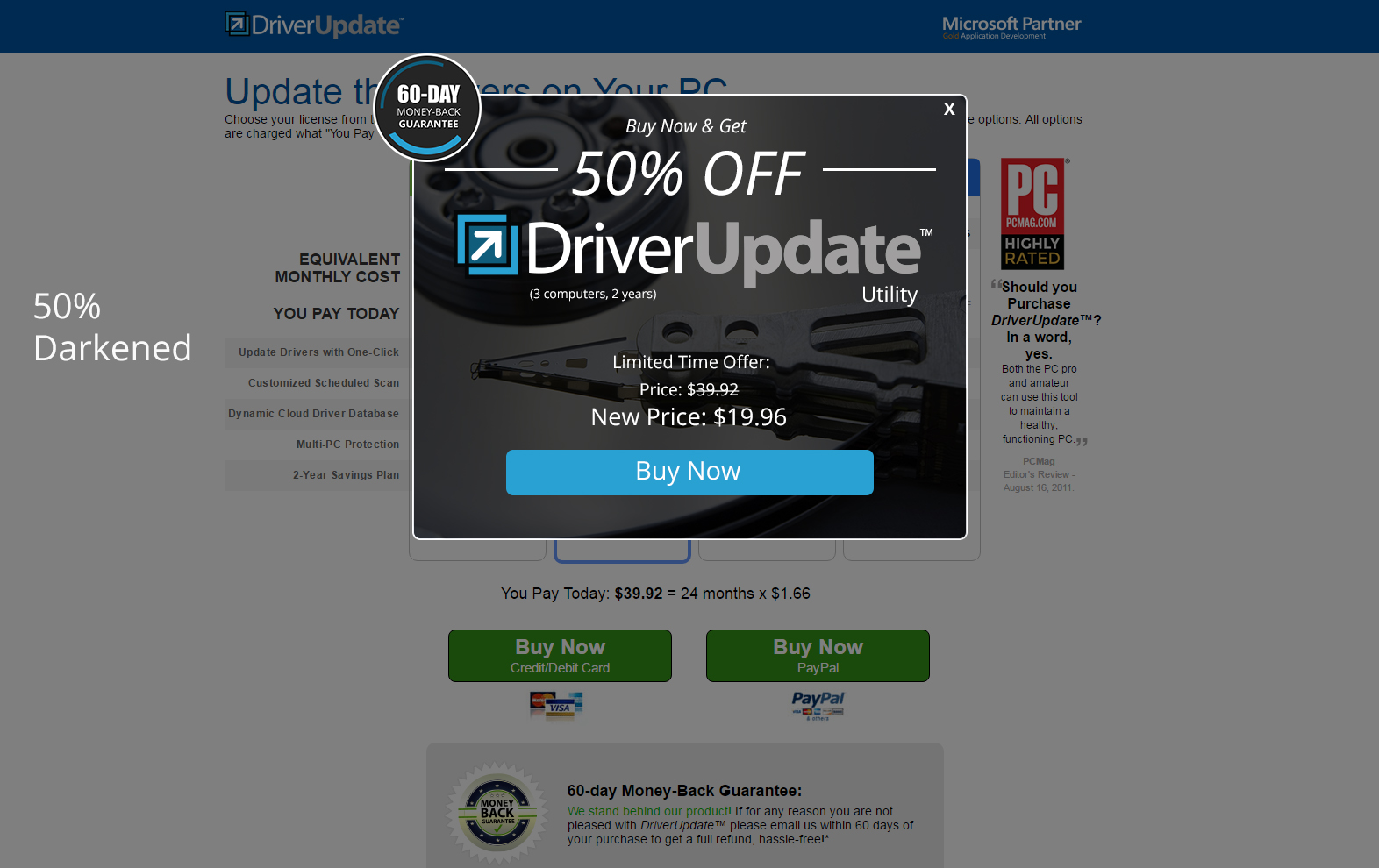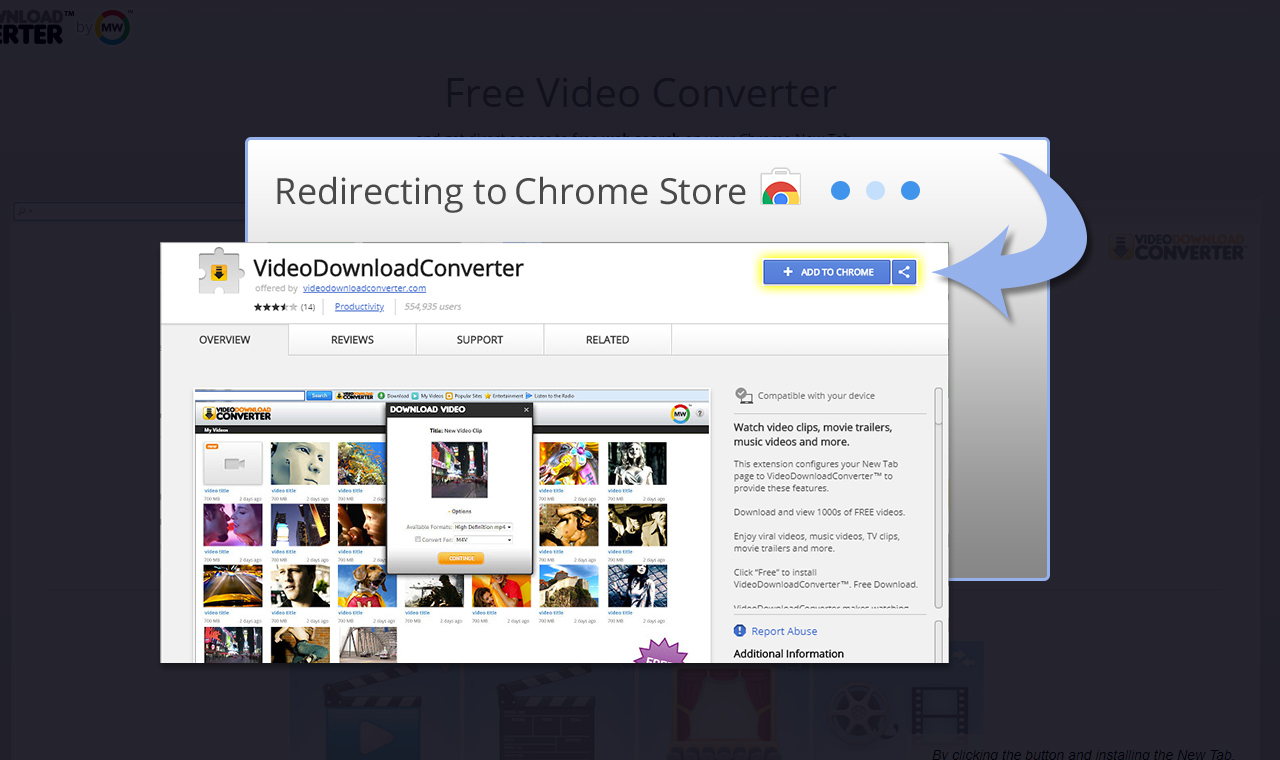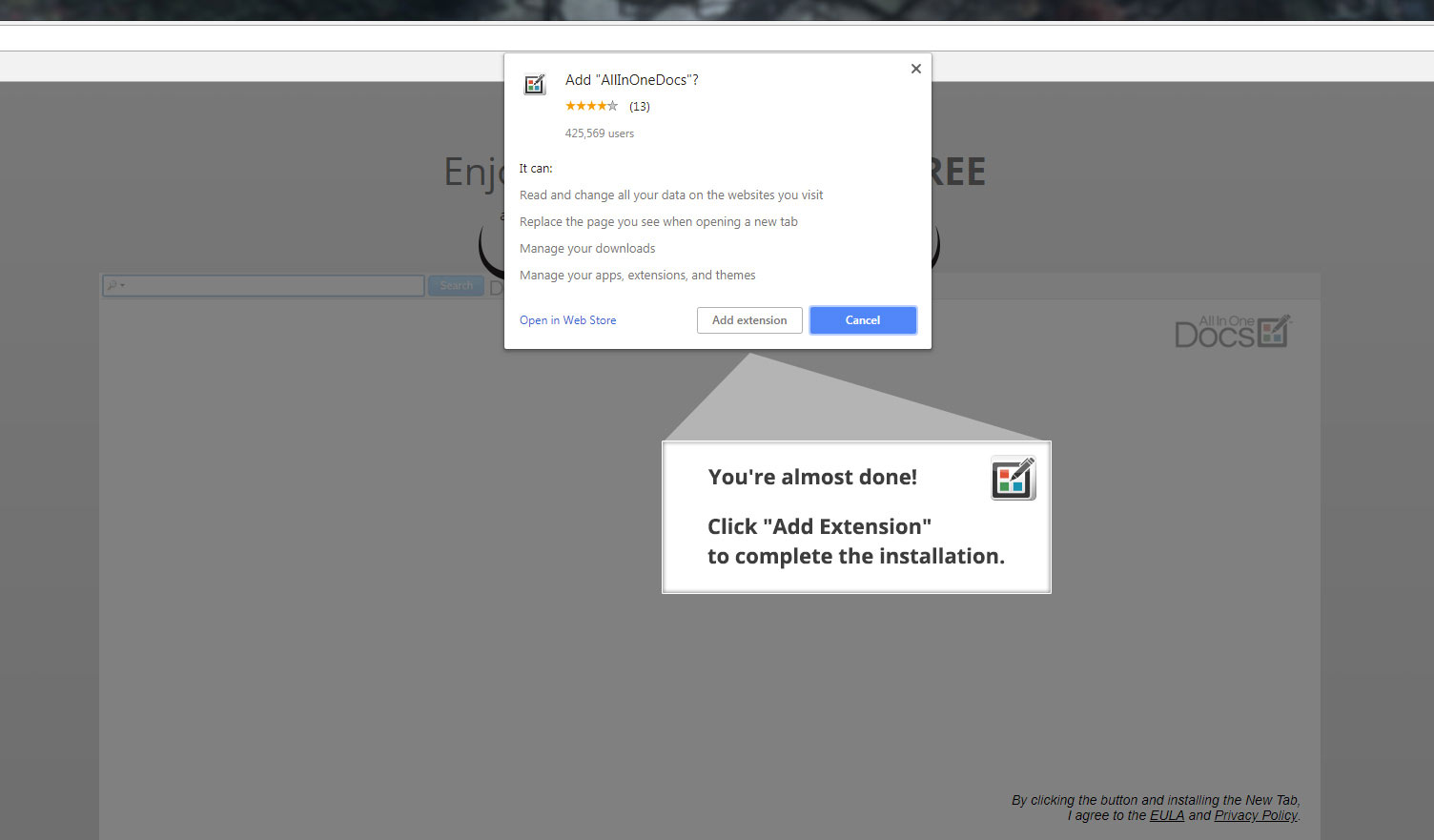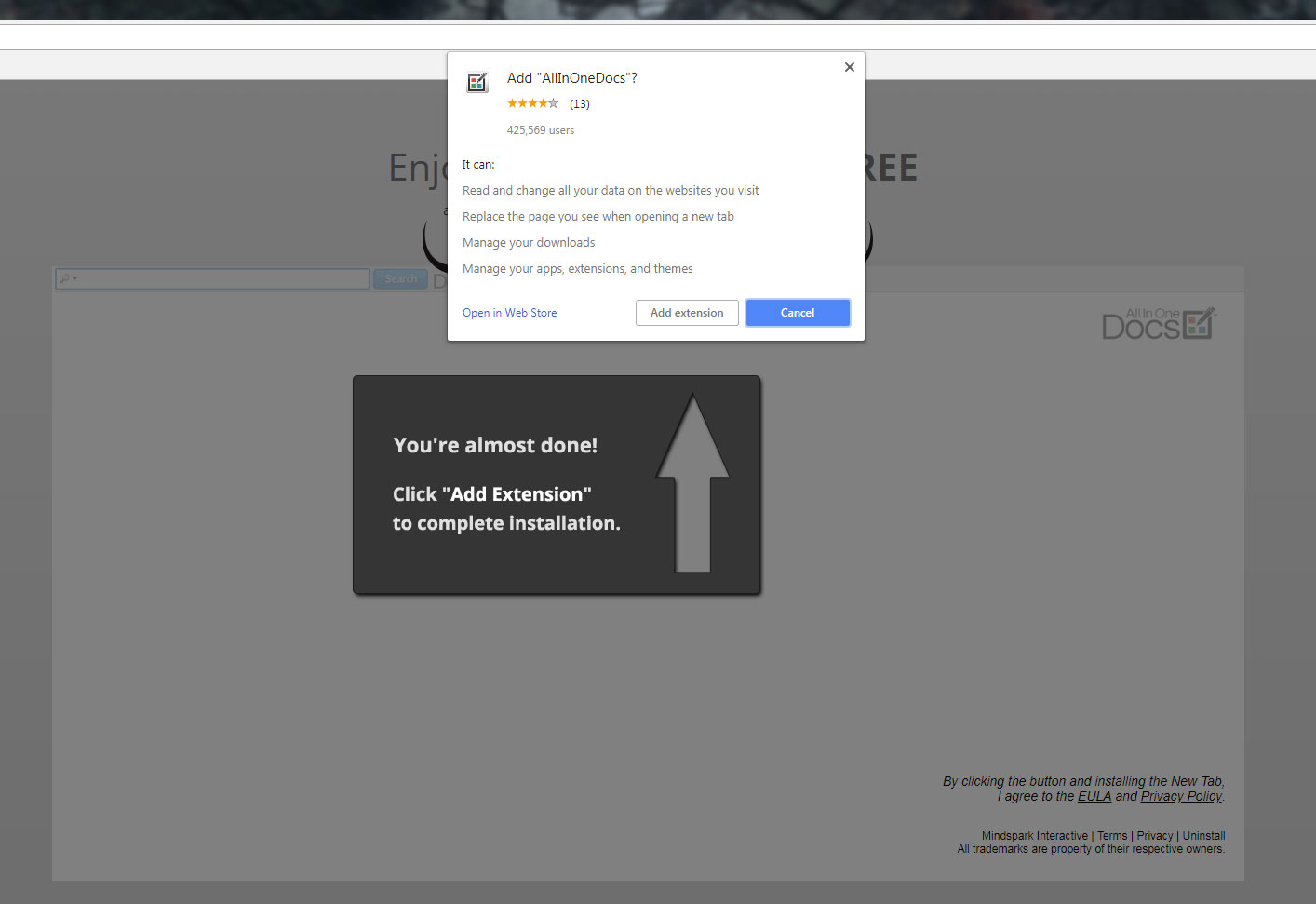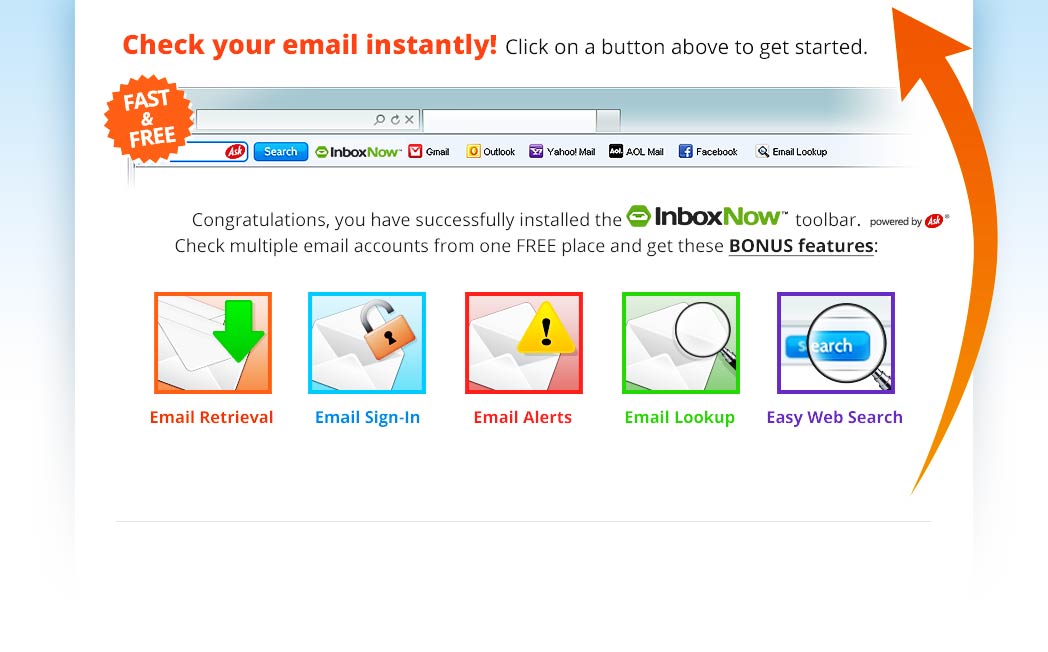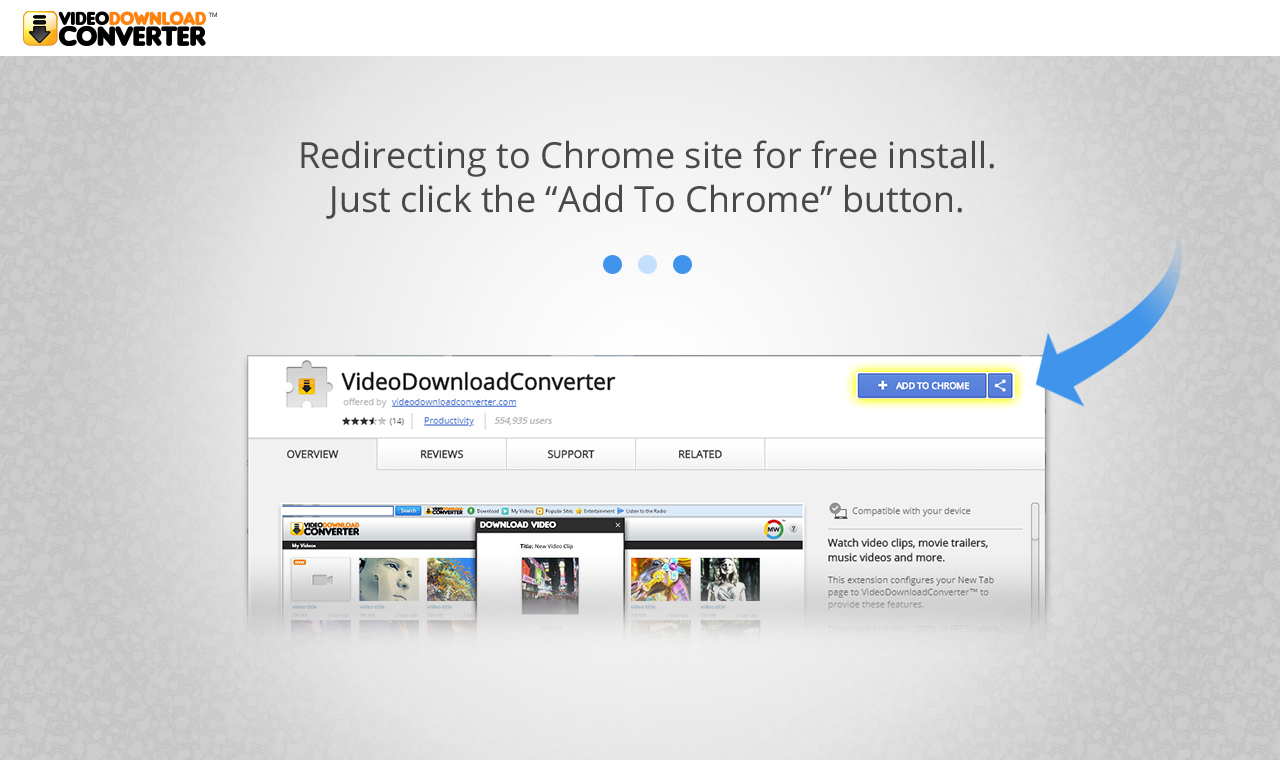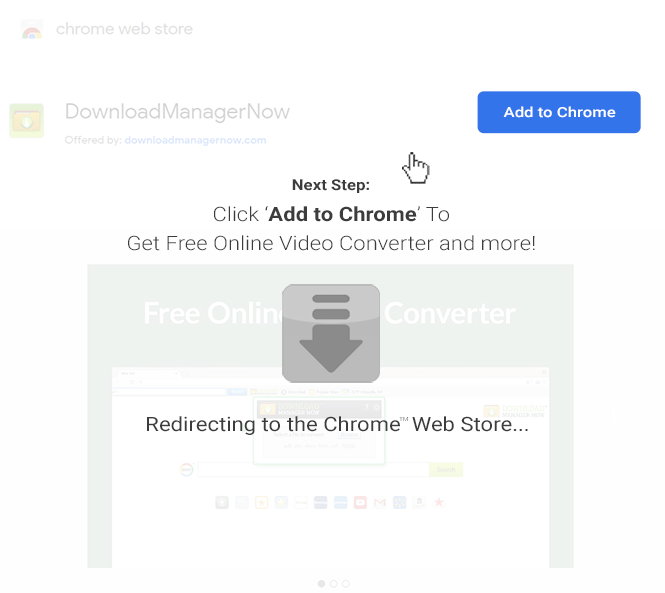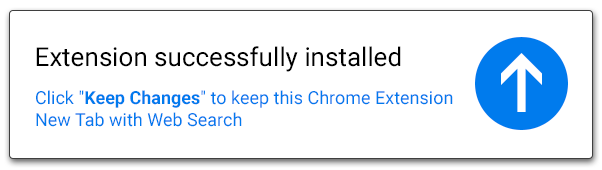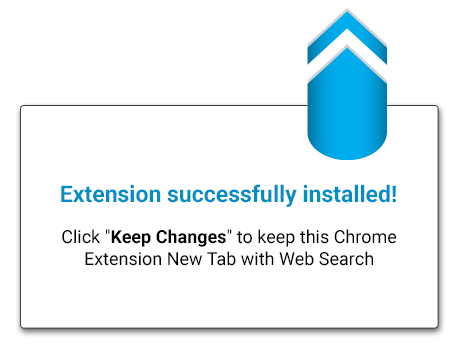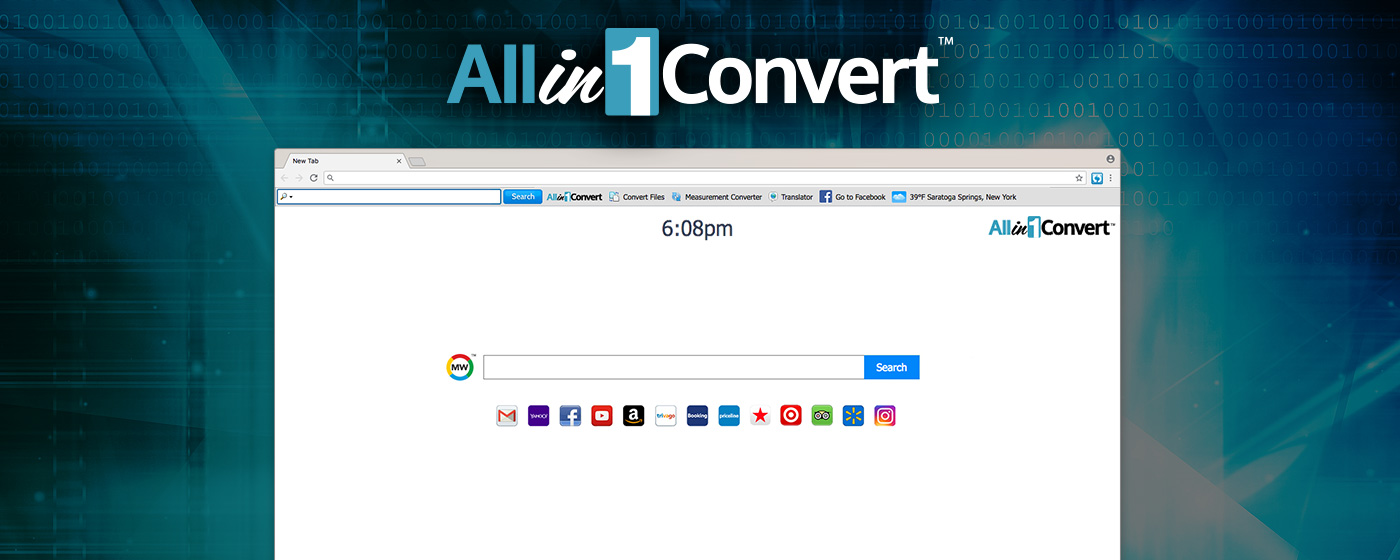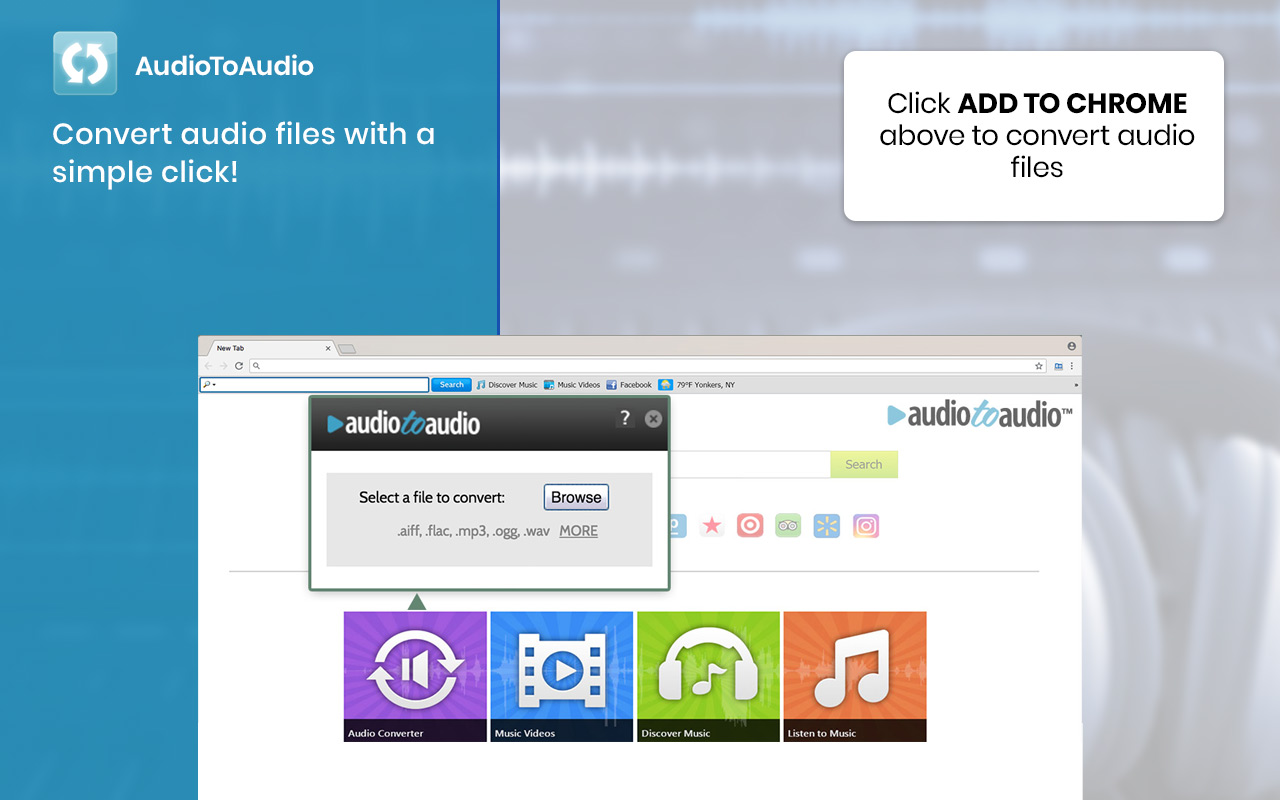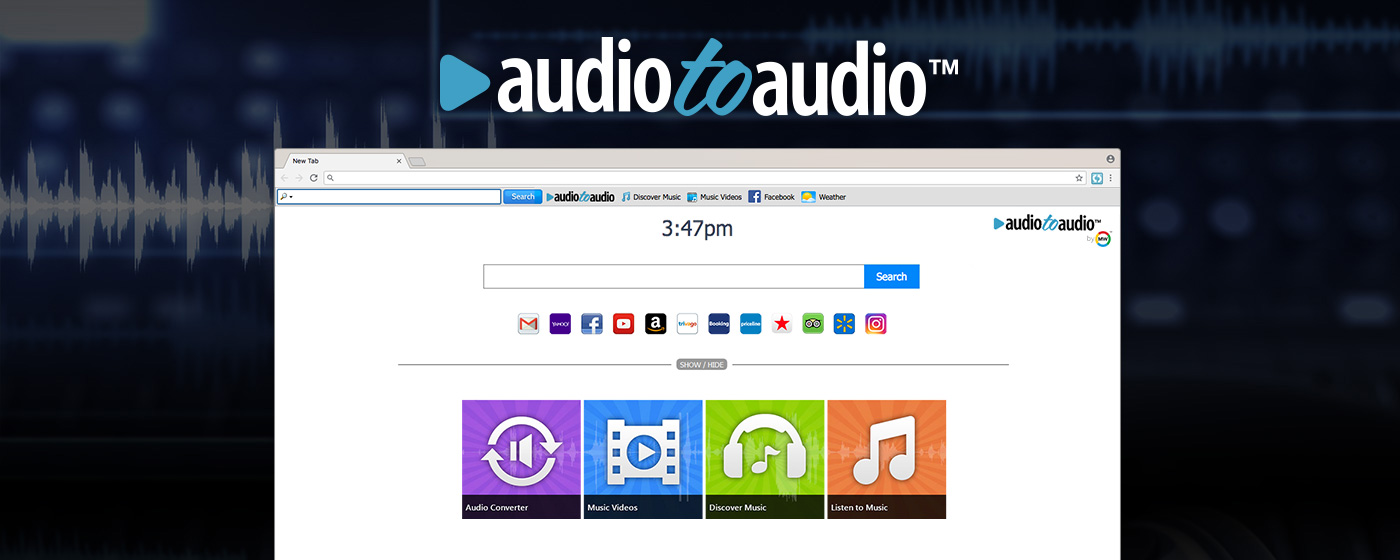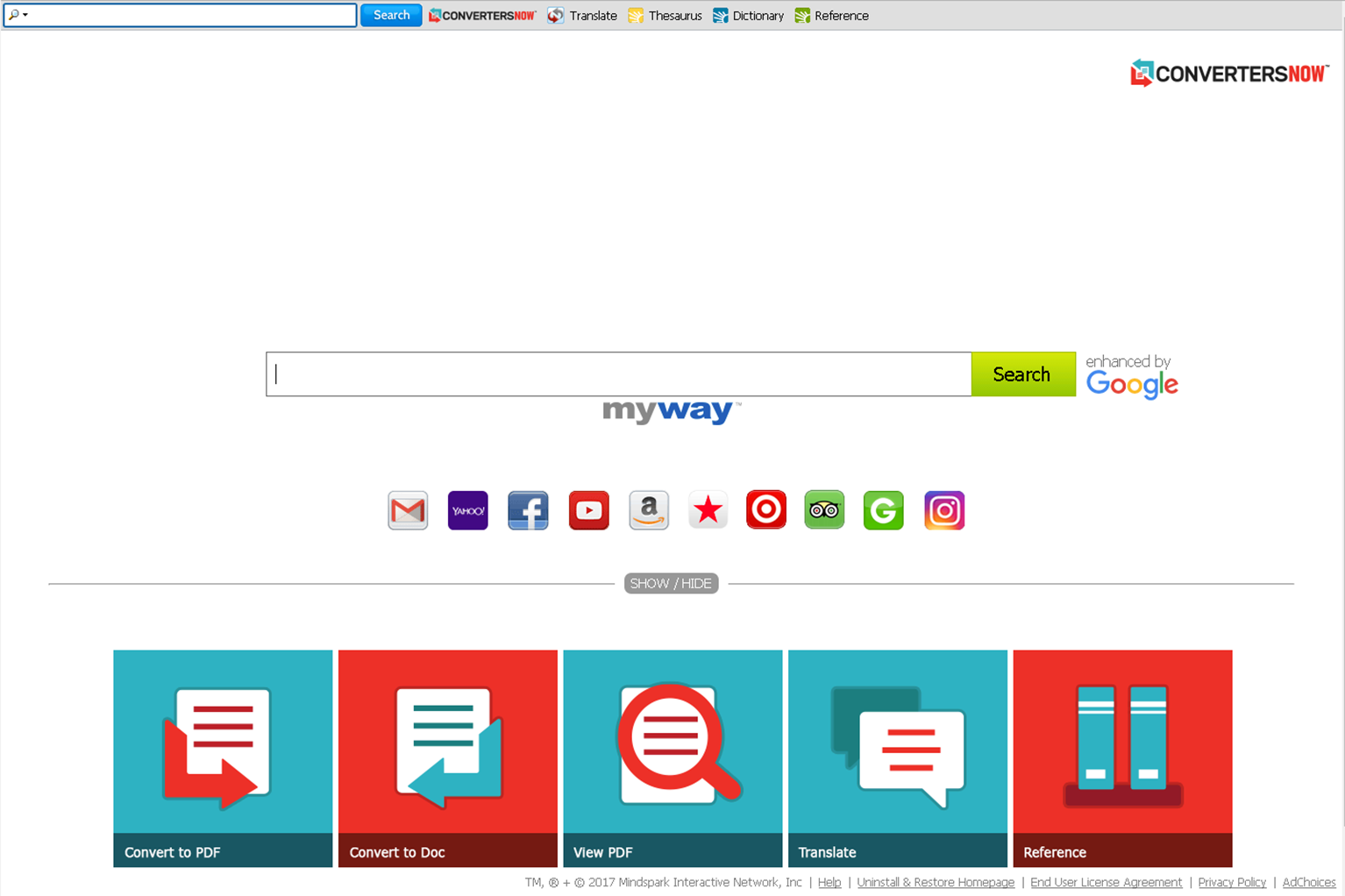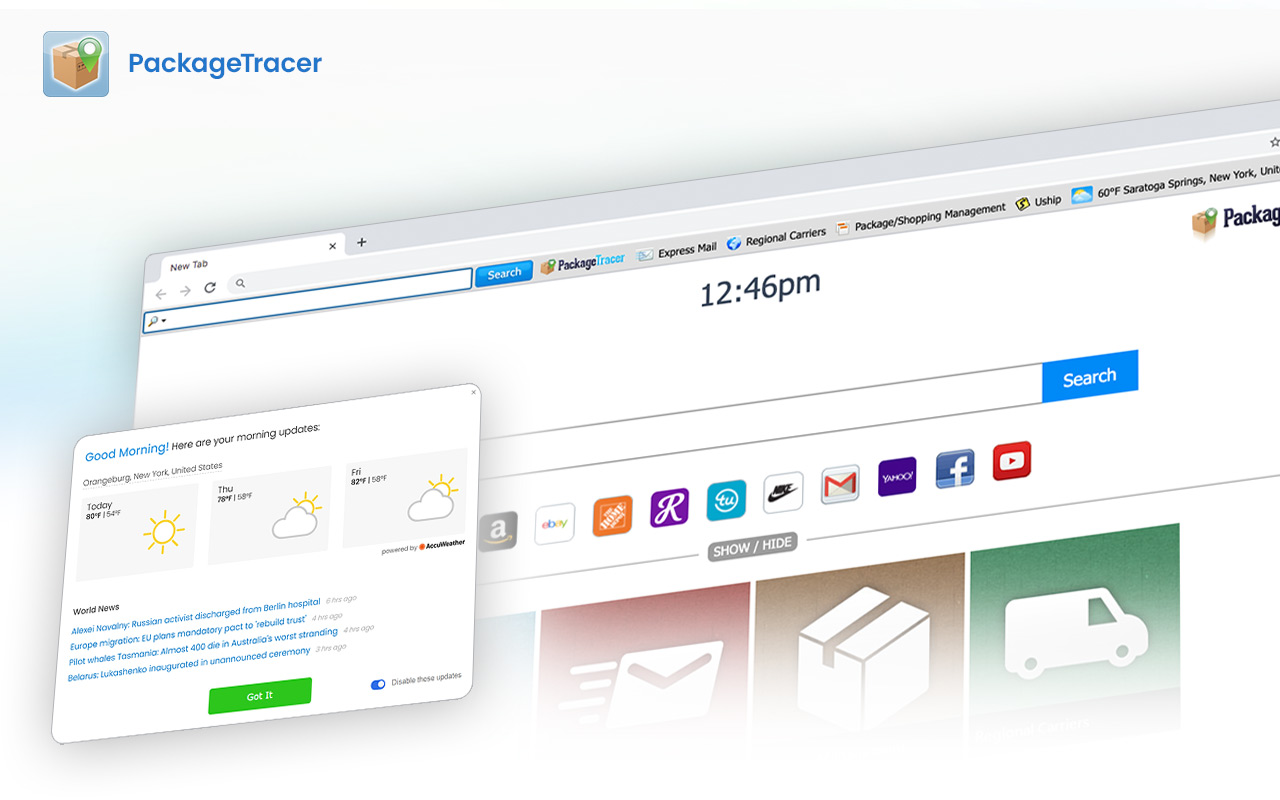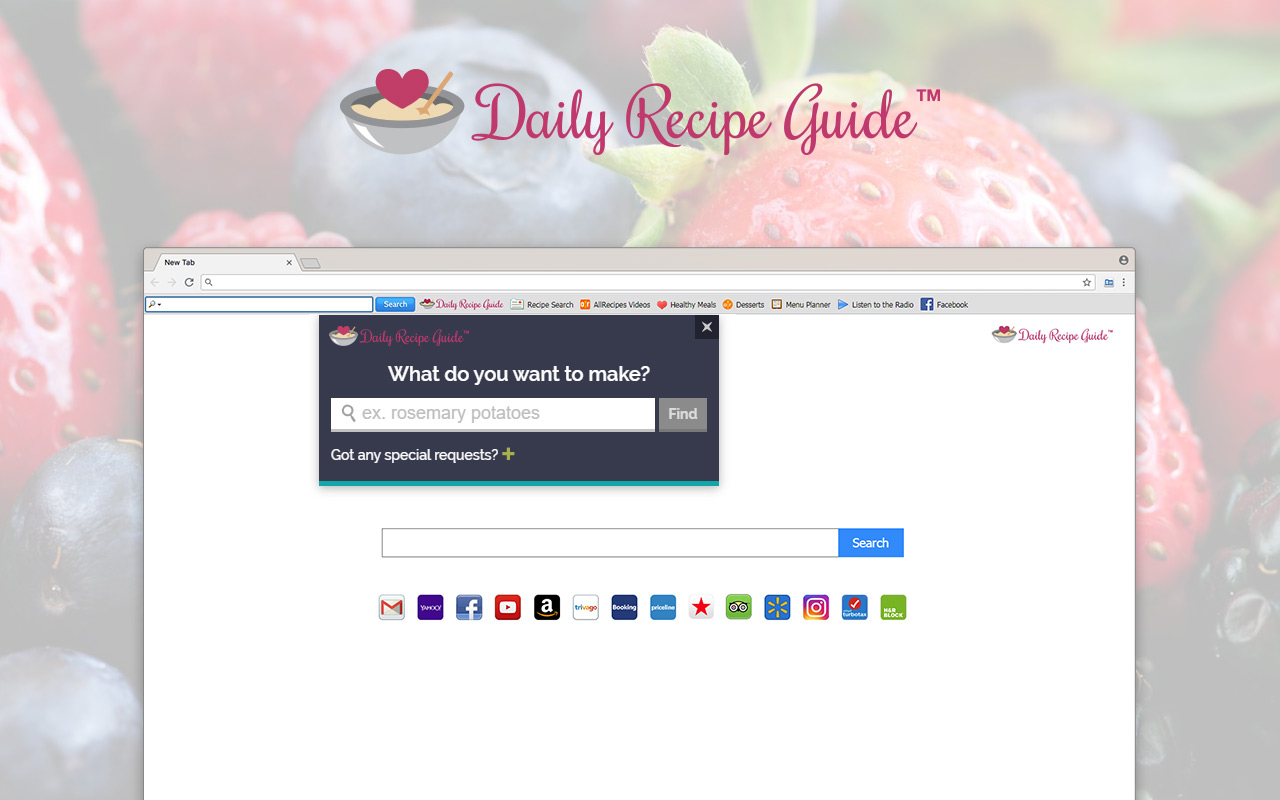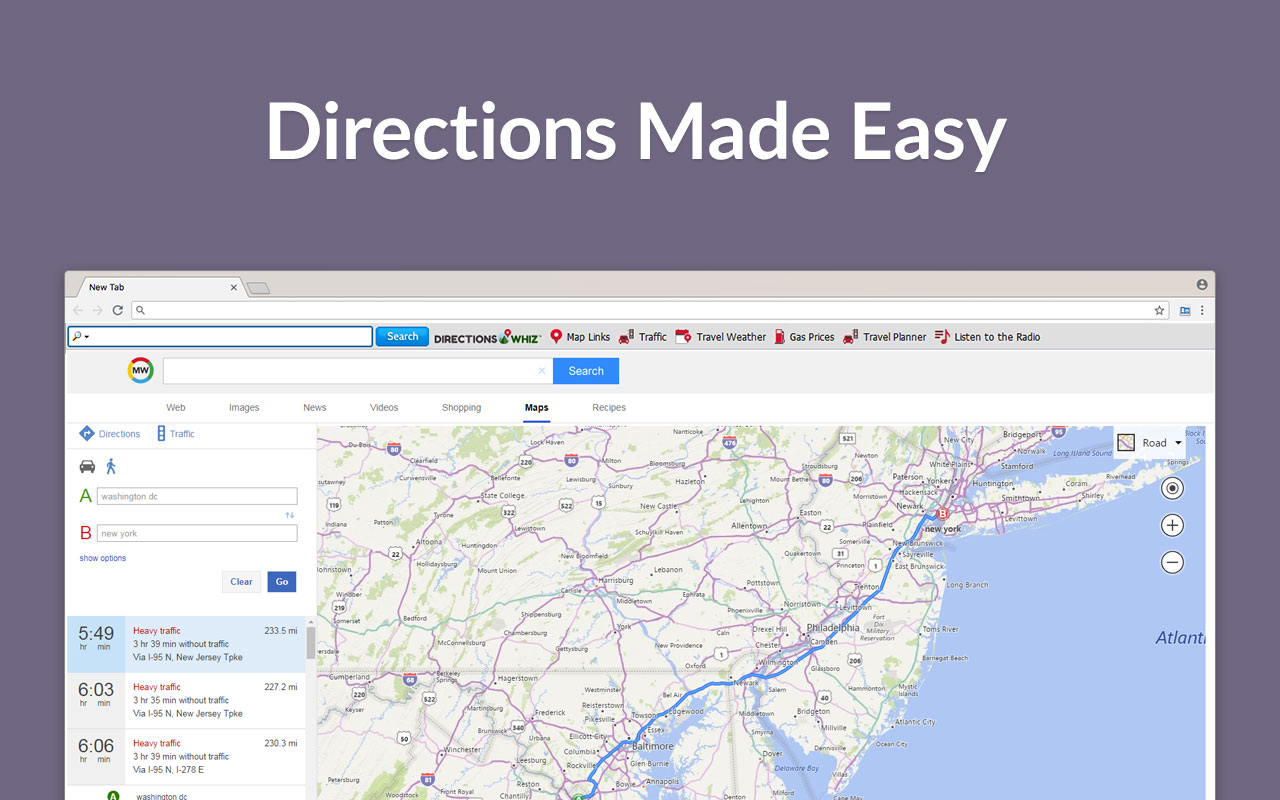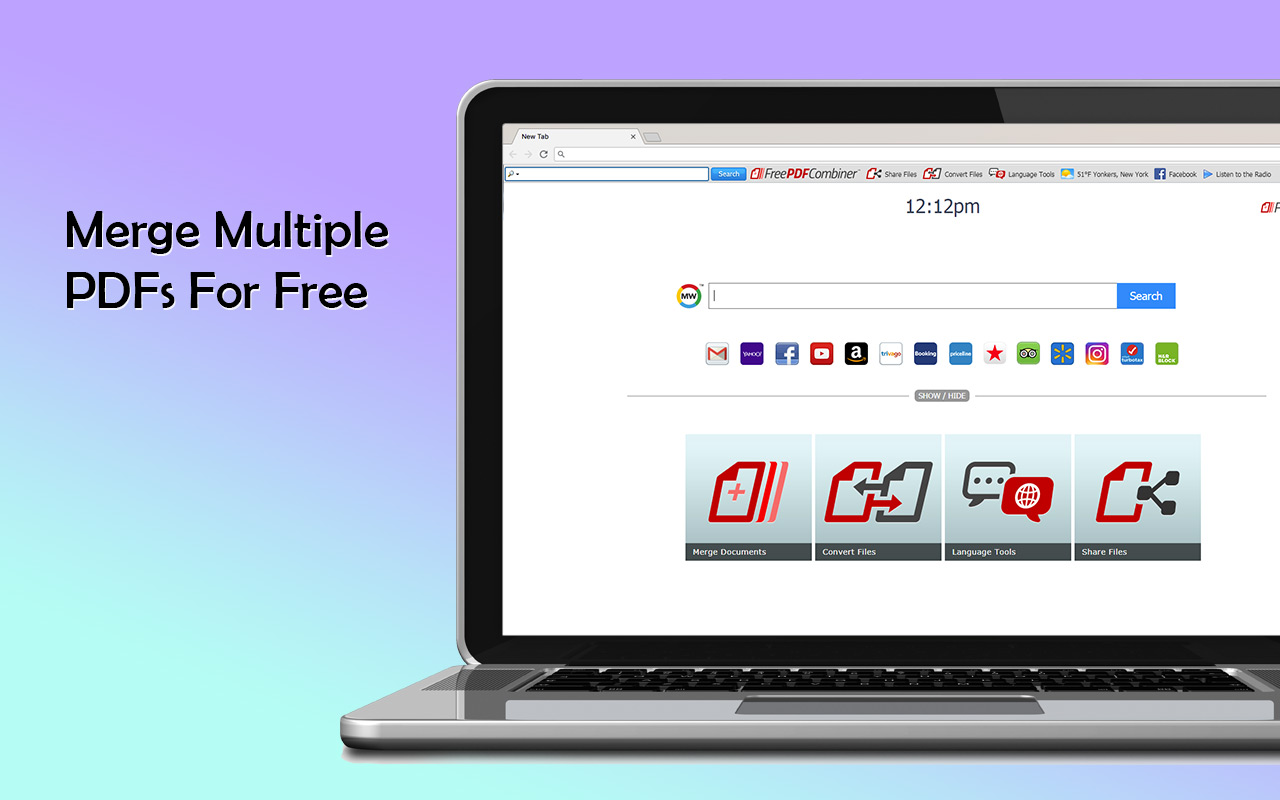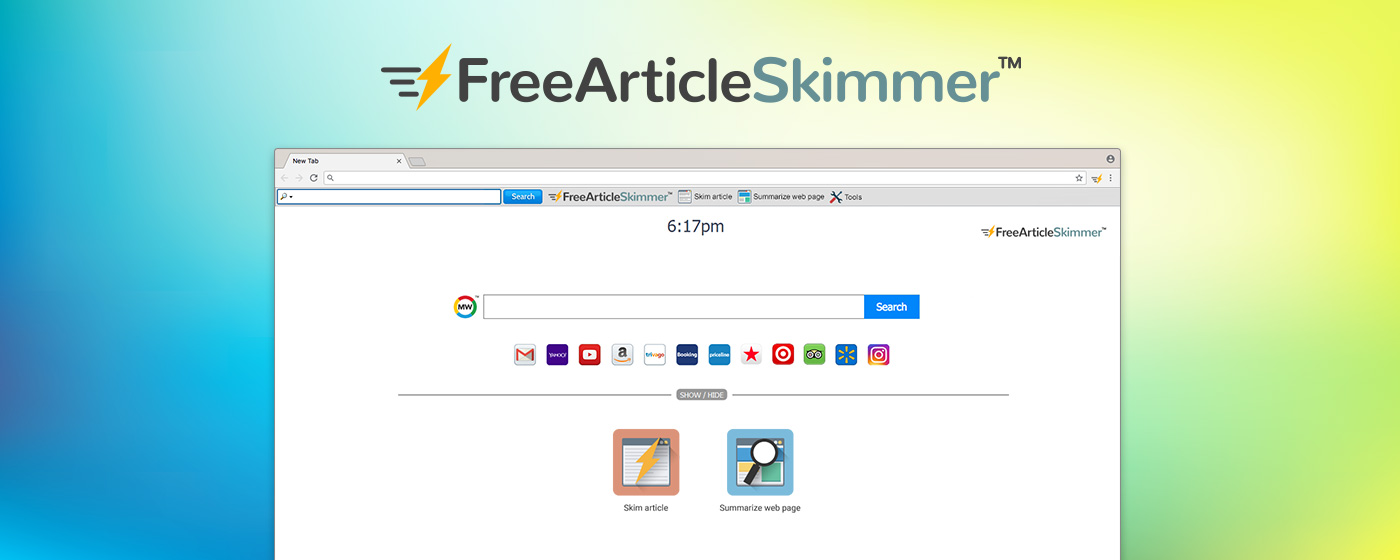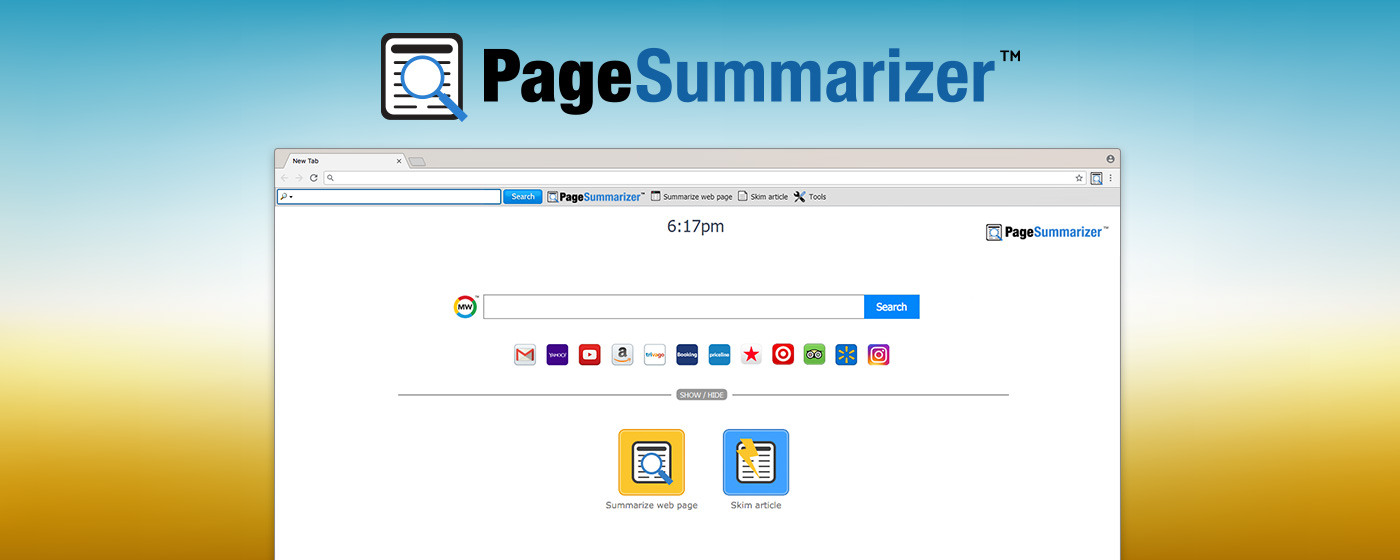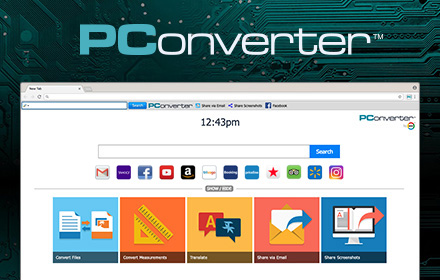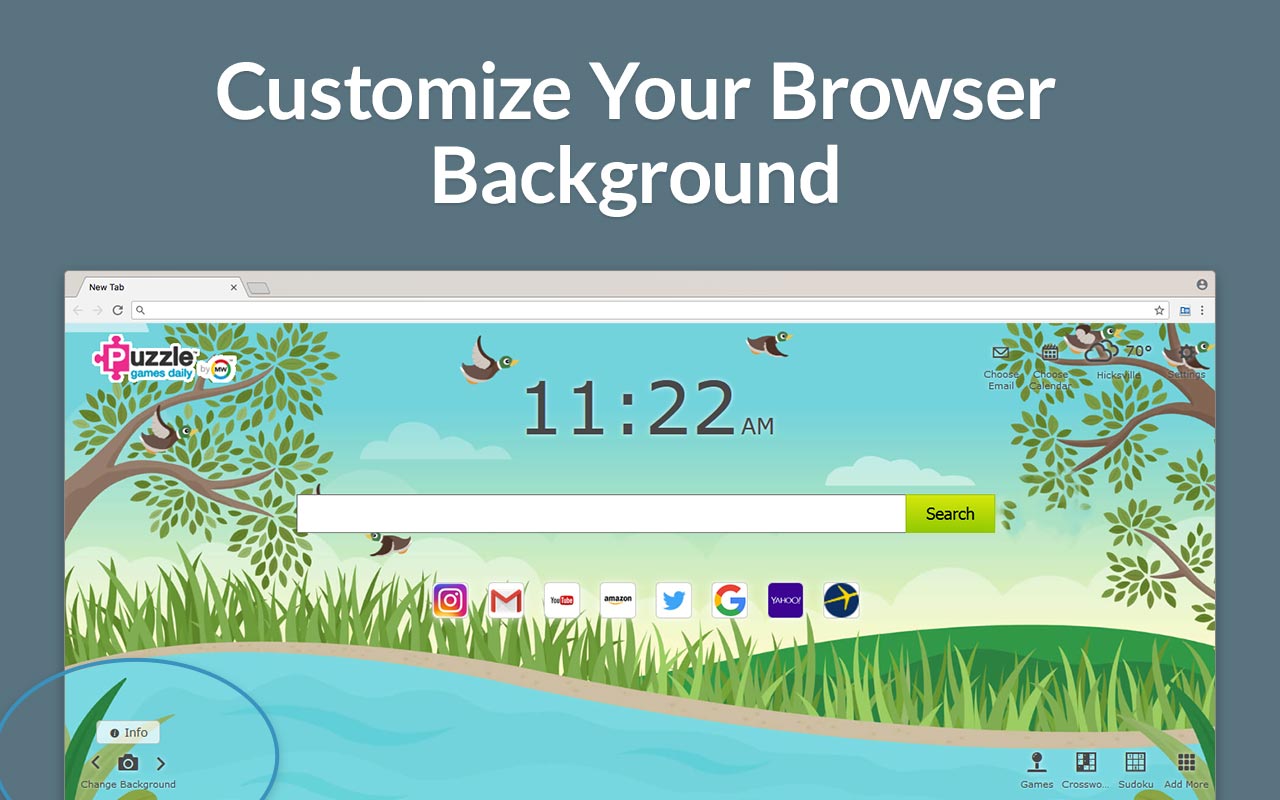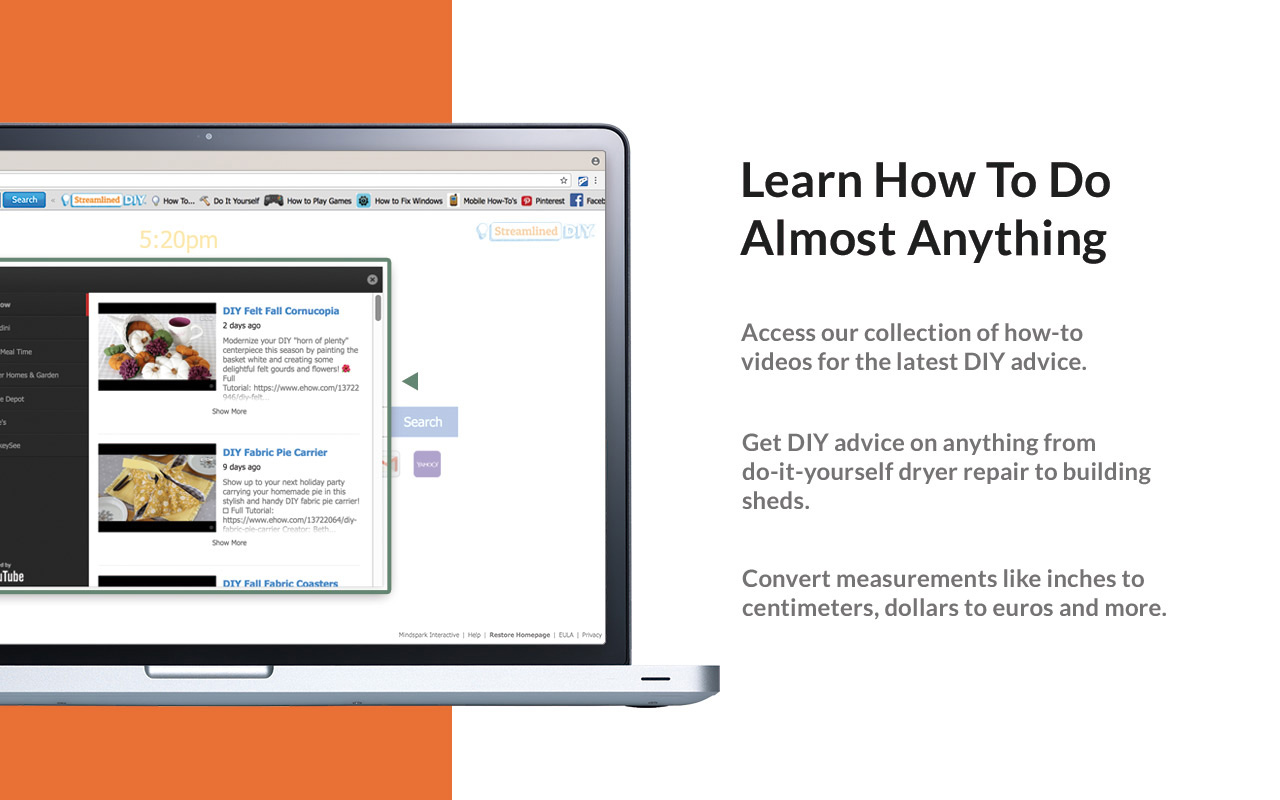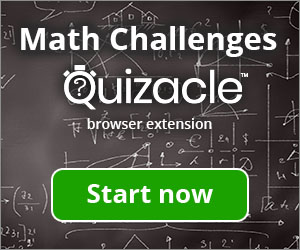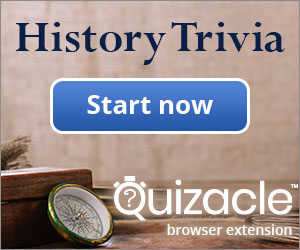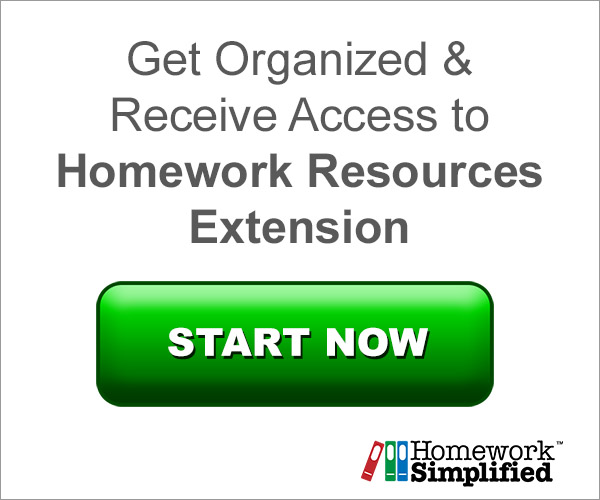Minimalist Marketing Pages
Our testing showed that 'less-is-more' was now the winning formula for our landing pages. Our pages became very templated, so that we could handle massive change rollouts in a faster and more efficient manner. If we saw a certain design or copy deliver a healthy click-thru rate, we would roll out changes to nearly 5000+ pages.
I had become well versed in HTML, CSS and Javascript by this point in my career, and I used that knowledge to build our pages in ways that were more easily changed and manipulated.
By this point, I also started doing more design work for Slimware. They were an e-commerce business, and required different types of designs for their pages.